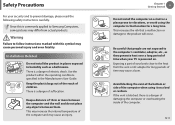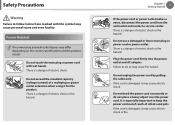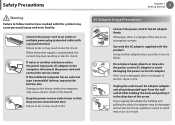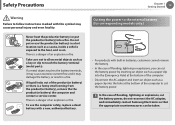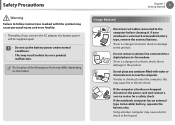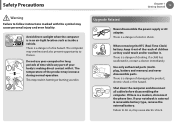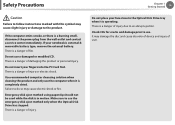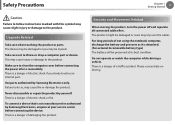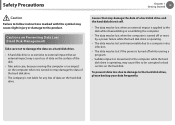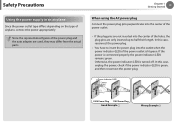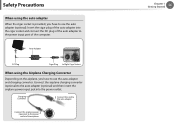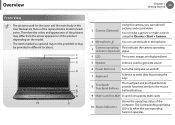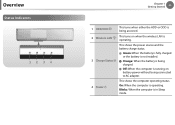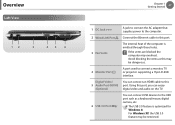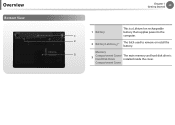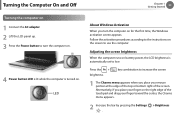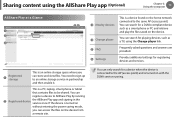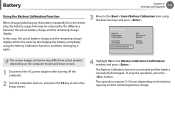Samsung NP355V5C Support Question
Find answers below for this question about Samsung NP355V5C.Need a Samsung NP355V5C manual? We have 3 online manuals for this item!
Question posted by clivesmith on March 14th, 2013
Laptop Won't Power On.
Current Answers
Answer #1: Posted by tintinb on March 14th, 2013 11:20 PM
If you have more questions, please don't hesitate to ask here at HelpOwl. Experts here are always willing to answer your questions to the best of our knowledge and expertise.
Regards,
Tintin
Related Samsung NP355V5C Manual Pages
Samsung Knowledge Base Results
We have determined that the information below may contain an answer to this question. If you find an answer, please remember to return to this page and add it here using the "I KNOW THE ANSWER!" button above. It's that easy to earn points!-
General Support
... developed to call from headset for 3 to pair with important terms used while charging. Plug the AC charging adaptor into the headset's charging socket AC adapter into stand mode. When headset is on the right ear. If you see a solid blue light (approximately 8 seconds), then release * (see Status Indicators table below) off the headset, wait... -
General Support
...blue indicator twice, press [ The music stops and you create the proper settings for being ready to be paired. Will the headset work with laptops, PCs, and PDAs? Samsung SBH500 produces significantly less power than those of their supplier and check the terms and conditions of the other liquids. If you fully charge the battery...meters. The red indicator light turns on the product ... -
General Support
...Answering a call to blue. You can damage your call during a call on hold [ until the blue indicator light flashes 4 times. Muting...parties because Bluetooth wireless signals are in radio frequency power than a typical mobile phone. Household users should ...is completed. When the battery charge gets low A warning sound beeps and the indicator light flashes red. Doing this from ...
Similar Questions
my Samsung chrome laptop won't turn on or charge, model Xe521qab
my np355v5c won't power up no lights no nothing when I plug the power cord in the power supply box h...
Now there is a blank screen. No Windows 8 Start screen. Any ideas how to get back the Windows 8 orig...
samsung NP355V5C-A04UK getting too hot when playing games and cutting out any ideas