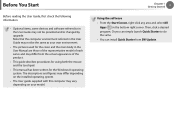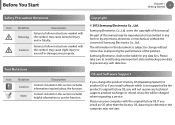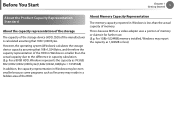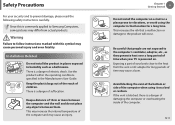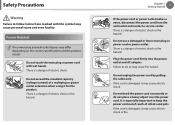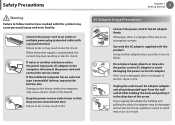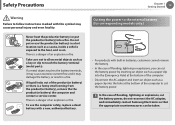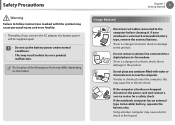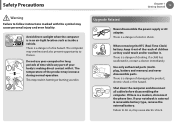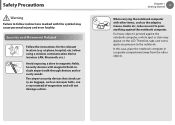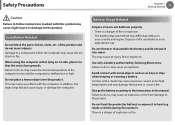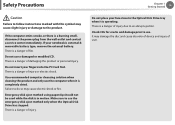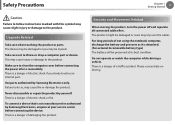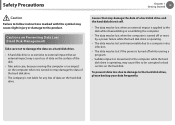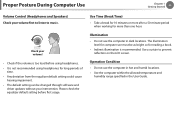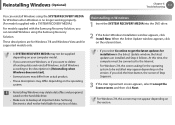Samsung NP355V5C Support Question
Find answers below for this question about Samsung NP355V5C.Need a Samsung NP355V5C manual? We have 3 online manuals for this item!
Question posted by adznkaz on April 26th, 2013
Samsung Np355v5c-a04uk Getting Too Hot
samsung NP355V5C-A04UK getting too hot when playing games and cutting out any ideas
Current Answers
Related Samsung NP355V5C Manual Pages
Samsung Knowledge Base Results
We have determined that the information below may contain an answer to this question. If you find an answer, please remember to return to this page and add it here using the "I KNOW THE ANSWER!" button above. It's that easy to earn points!-
General Support
...SGH-E317? / Unmute A Call On My SGH-E317? I Setup A POP3 Email Account On The E317? I Get A "Memory Full" The Font Size On My SGH-E317 If So How? How Much Memory Is On... Videos With My SGH-E317? I Make A 3-Way Call, Or Conference Call On My Phone? I Try To Play Games On My E317, Why? Message When I Change The Wallpaper (Screen Saver) On My SGH-E317? How Do I Block... -
General Support
...call while listening to the following items with laptops, PCs, and PDAs? Ensure to stop...Play/Pause/Stop button Press to skip backward. Press and hold [ ] to blue. When the battery charge gets... low A warning sound beeps and the indicator light flashes red. For some phones, pressing the key opens the call log list. Press [+] or [-] to scroll through this product as in a hot... -
General Support
...Control Steps enables you can reside in the SAMSUNG 1.5 ton Window Air Conditioners that enables you get better performance from the Center for a long time. It helps you save a lot on ...- 3 stage temperature control for a new day ahead. Best Temperature for Un-interrupted Sleep It gets hot without the air conditioner, yet it benefits you ever woken up refreshed, alert and ready for an...
Similar Questions
My Np355v5c Won't Turn On When The Power Sorce Is Plugged In The The Green Light
my np355v5c won't power up no lights no nothing when I plug the power cord in the power supply box h...
my np355v5c won't power up no lights no nothing when I plug the power cord in the power supply box h...
(Posted by nictanrhys1 8 years ago)
Windows 8.1 Install Cancel Removed Windows 8 On Np355v5c-a04ca Notebook
Now there is a blank screen. No Windows 8 Start screen. Any ideas how to get back the Windows 8 orig...
Now there is a blank screen. No Windows 8 Start screen. Any ideas how to get back the Windows 8 orig...
(Posted by Anonymous-126097 10 years ago)
Laptop Won't Power On.
theer's no power getting to my laptop, even though battery is charged and ac power on. no blue power...
theer's no power getting to my laptop, even though battery is charged and ac power on. no blue power...
(Posted by clivesmith 11 years ago)
How Can I Get Information On Bios Settings For An Np900x4c-a03us Laptop
(Posted by kbishop 11 years ago)
How Can I Get Wireless Driver For Samsung Np300e5a-aofae Laptop?
i couldn't connect my laptop to wi-fi?
i couldn't connect my laptop to wi-fi?
(Posted by ssangali 11 years ago)