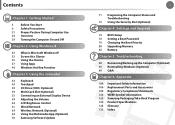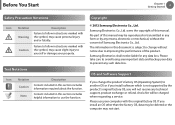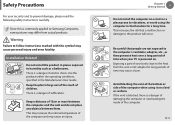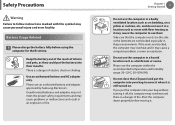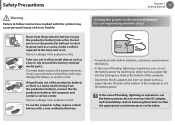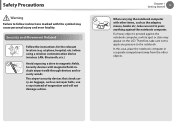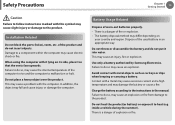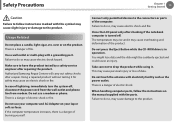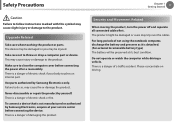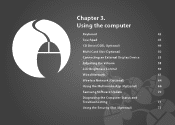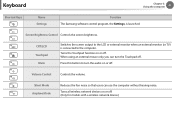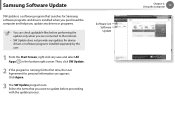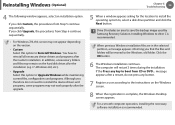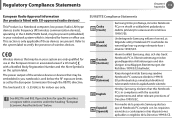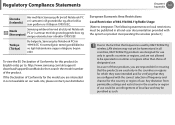Samsung NP300E5AI Support Question
Find answers below for this question about Samsung NP300E5AI.Need a Samsung NP300E5AI manual? We have 3 online manuals for this item!
Question posted by ssangali on December 20th, 2012
How Can I Get Wireless Driver For Samsung Np300e5a-aofae Laptop?
Current Answers
Answer #1: Posted by tintinb on January 18th, 2013 5:49 PM
Wireless LAN,ATHEROS (Driver) (ver.9.2.0.439) Windows 7(32bit)
Wireless LAN,ATHEROS (Driver) (ver.9.2.0.439) Windows 7(64bit)
Wireless LAN,INTEL (Driver) (ver.14.1.1.3) Windows XP
Wireless LAN,INTEL (Driver) (ver.15.0.0.75) Windows 7(32bit)
Wireless LAN,INTEL (Driver) (ver.15.0.0.75) Windows 7(64bit)
You can download the other driver software here:
If you have more questions, please don't hesitate to ask here at HelpOwl. Experts here are always willing to answer your questions to the best of our knowledge and expertise.
Regards,
Tintin
Related Samsung NP300E5AI Manual Pages
Samsung Knowledge Base Results
We have determined that the information below may contain an answer to this question. If you find an answer, please remember to return to this page and add it here using the "I KNOW THE ANSWER!" button above. It's that easy to earn points!-
General Support
...due to the downloader's requirement to AT&T Wireless. Anti-Virus Programs Should Be Disabled ( See ...Laptop Computer Running Microsoft Windows XP w/ Service Pack 2 (x32 versions of Home or Premium) or Microsoft Windows 2000 w/ Service Pack 4 ) ActiveSync 4.5 Installed and Functioning Properly Samsung MCCI Modem Driver v4.38 (or later) Installed and Functioning Properly Direct connection... -
General Support
... not an encryption method. It uses server side public key and creates Secure Socket Layer connection with the wireless access point. Depending on the device to 63 characters. EAP will use of available networks or select New to Wi-Fi access point. NOTE: The SGH-I627 (Propel Pro) offers support for Next once... -
General Support
... Internet explorer from using proxy address. These configurable settings applies only when connected to Wireless Router or access point. In the event attempts are connected via Wi-Fi and having issues browsing, check this window. My SGH-I907 (Epix) Shows Connection To My Wireless Router, Why Am I Unable To Open Websites In Internet Explorer? Checking Do...
Similar Questions
how do i download a wirless lan driver for win windows vista
We set up the wi-fi; connect to two waps and had internet connection. My wife took it to work and co...
I have a new Samsung notebook NP350V5C-A02UK but can't find the drivers on the Samsung website as th...
I am having trouble with my laptop, and do not know what is going on. And am having trouble getting ...