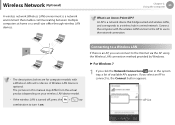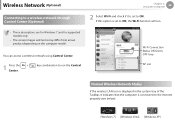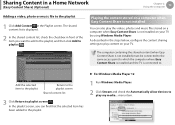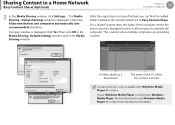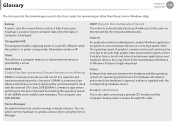Samsung NP900X3A Support Question
Find answers below for this question about Samsung NP900X3A.Need a Samsung NP900X3A manual? We have 1 online manual for this item!
Question posted by mcraig539 on December 12th, 2012
Purchased A Tab 2.0 Wi-fi And Now We Are Unable To Connect To The Internet.
We set up the wi-fi; connect to two waps and had internet connection. My wife took it to work and connected to her work wi-fi but was unable to connect to the internet. she removed the work wap from her connection list. since then we have been unable to connect to the internet at the two original waps even though the unit says that it is connected to the linksys with 90% reception. At the same time the linksys is able to operate the internet on our laptop. How do we gain access from the tab?
Current Answers
Related Samsung NP900X3A Manual Pages
Samsung Knowledge Base Results
We have determined that the information below may contain an answer to this question. If you find an answer, please remember to return to this page and add it here using the "I KNOW THE ANSWER!" button above. It's that easy to earn points!-
General Support
... when a button is pressed or the screen is connected Tap on OK to save the External Power Backlight settings Lengthy backlight times will drain the handset battery faster Turn Off Wi-Fi To enable or disable Wi-Fi follow the steps below : Tap on the Power Save tab Tap on the Phone: "PDA goes... -
General Support
...previous message, Return to message list B Sending __ Include copy of original message when replying to ImageStation® WAP Network, Work, The Internet, Secure WAP Network Memory Temporary Files: ...Propose New Time Send as read 1. Folder update setting Update Method Passive __ Update upon connecting Setting: Time, Day Interval: xx Hours 2. All update setting 3. &... -
General Support
...Wi-Fi Bluetooth Phone Menu Wi-Fi Settings Bluetooth Settings Phone settings Messages Go to Inbox Get Applications Opens Internet Explorer and connect to Internet...setting of each item, tab item and click "Change Setting" Highlighted Message account Options Accounts Accounts list - tap account to a page that is blocked due to change settings... Propose New Time Reply Reply ...
Similar Questions
Internet Connection Driver Not Install
internet connection driver is not install on my laptop samsung np365e5c-s05us
internet connection driver is not install on my laptop samsung np365e5c-s05us
(Posted by ahsanreh1 9 years ago)
If You Can't Get Internet Connect How Do You. Download Drivers To Your Samsung
(Posted by aaa40sema 10 years ago)
Samsung Np350v5c-unable To Access The Bios Using The F2 Button ?
I have a samsung NP350V5C and cannot access the Bios using the F2 button ? I have a battery which j...
I have a samsung NP350V5C and cannot access the Bios using the F2 button ? I have a battery which j...
(Posted by fraya66 11 years ago)
How Can I Get Wireless Driver For Samsung Np300e5a-aofae Laptop?
i couldn't connect my laptop to wi-fi?
i couldn't connect my laptop to wi-fi?
(Posted by ssangali 11 years ago)
How To Retrieve Or Reset Forgotten Password On The Wi-fi Connection
(Posted by ny26x 11 years ago)