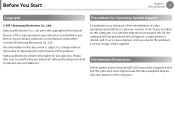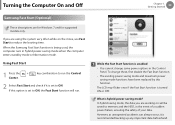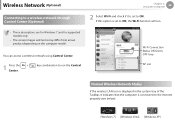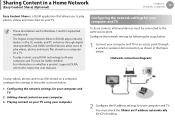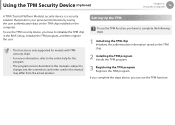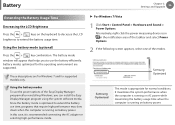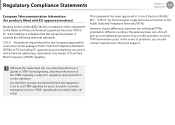Samsung NP900X3A Support and Manuals
Get Help and Manuals for this Samsung item

View All Support Options Below
Free Samsung NP900X3A manuals!
Problems with Samsung NP900X3A?
Ask a Question
Free Samsung NP900X3A manuals!
Problems with Samsung NP900X3A?
Ask a Question
Most Recent Samsung NP900X3A Questions
How To Replace Internal Battery Np900x3a-b01ub
How to replace internal battery NP900X3A-B01UB
How to replace internal battery NP900X3A-B01UB
(Posted by kwforney 9 years ago)
Google Chome By Samsung Notebook.have Pandora Radio On,how To Turn Off Volume Of
the page im on like the casino want to mute the casino just hear pandora
the page im on like the casino want to mute the casino just hear pandora
(Posted by littlebags3 10 years ago)
Purchased A Tab 2.0 Wi-fi And Now We Are Unable To Connect To The Internet.
We set up the wi-fi; connect to two waps and had internet connection. My wife took it to work and co...
We set up the wi-fi; connect to two waps and had internet connection. My wife took it to work and co...
(Posted by mcraig539 11 years ago)
I Bought A Samsung Laptop Trying To Reboot With My Work Environment Cd But It Wo
My new samsung laptop will not reboot with my work Ch why is that and how can I fix that I could do ...
My new samsung laptop will not reboot with my work Ch why is that and how can I fix that I could do ...
(Posted by skhedair 11 years ago)
Samsung Sticker Removal
Best way to remove annoying super stuck Crystal Surround AirTrack stickers?
Best way to remove annoying super stuck Crystal Surround AirTrack stickers?
(Posted by Angelaurain 11 years ago)
Samsung NP900X3A Videos
Popular Samsung NP900X3A Manual Pages
Samsung NP900X3A Reviews
 Samsung has a rating of 1.00 based upon 1 review.
Get much more information including the actual reviews and ratings that combined to make up the overall score listed above. Our reviewers
have graded the Samsung NP900X3A based upon the following criteria:
Samsung has a rating of 1.00 based upon 1 review.
Get much more information including the actual reviews and ratings that combined to make up the overall score listed above. Our reviewers
have graded the Samsung NP900X3A based upon the following criteria:
- Durability [1 rating]
- Cost Effective [1 rating]
- Quality [1 rating]
- Operate as Advertised [1 rating]
- Customer Service [1 rating]