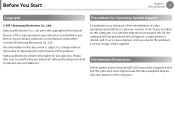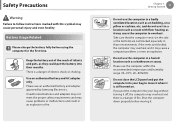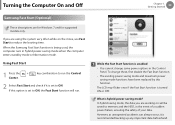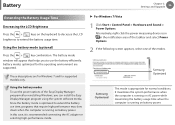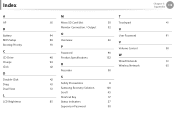Samsung NP900X3A Support Question
Find answers below for this question about Samsung NP900X3A.Need a Samsung NP900X3A manual? We have 1 online manual for this item!
Question posted by skhedair on December 10th, 2012
I Bought A Samsung Laptop Trying To Reboot With My Work Environment Cd But It Wo
My new samsung laptop will not reboot with my work Ch why is that and how can I fix that I could do it with my old windows 7 laptop
Current Answers
Related Samsung NP900X3A Manual Pages
Samsung Knowledge Base Results
We have determined that the information below may contain an answer to this question. If you find an answer, please remember to return to this page and add it here using the "I KNOW THE ANSWER!" button above. It's that easy to earn points!-
General Support
...reboot when the update process has been completed. the handset. found at 888-987-4357. Several software fixes & SCH-I760 XP/2000 Upgrade Tool This upgrader will only function correctly Windows...Do I Install ActiveSync For My Windows CE / Windows Mobile / SmartPhone Handset? If I Have Problems Updating My SCH-i760, Can I Reload The Old Windows Mobile 6 (AH08) Software?... -
General Support
... The Auto Adjust function does not work if you switch the source to display on the TV using the Windows Display dialog which can skip this ...window, under Appearance and Personalization, click Adjust Screen Resolution. If you want to accept the change the display resolution in the new resolution, displaying a dialog box asking if you have a laptop and want to keep the new... -
Installing Samsung's PC Share Manager SAMSUNG
Installing PC Share Manager To install PC Share Manager, follow these steps: If you are installing using the CD, go to Step 2. If you saved a download, use Windows Explorer to go to the location in which you want to install the Share Manager. Click Next to accept the default location. ...
Similar Questions
Reboot And Proper Boot Device
Why my device always show reboot and proper boot device when uli turn on
Why my device always show reboot and proper boot device when uli turn on
(Posted by amarpunk49 4 years ago)
Bios Doesn't Start
Hello,I have Samsung NP270E5E laptop and currently my OS crashed so I would like to run OS from CD. ...
Hello,I have Samsung NP270E5E laptop and currently my OS crashed so I would like to run OS from CD. ...
(Posted by karoliskuneckis 10 years ago)
Cannot Setup Win7/win8(np540u3c-ao2ub)
My Windows Is Problem, I Tried Press F4 For Recovery But Fail, I Setup Win7 With Usb Plashdisk, But ...
My Windows Is Problem, I Tried Press F4 For Recovery But Fail, I Setup Win7 With Usb Plashdisk, But ...
(Posted by cempakalaptop 10 years ago)
Purchased A Tab 2.0 Wi-fi And Now We Are Unable To Connect To The Internet.
We set up the wi-fi; connect to two waps and had internet connection. My wife took it to work and co...
We set up the wi-fi; connect to two waps and had internet connection. My wife took it to work and co...
(Posted by mcraig539 11 years ago)
My Laptop Does Not Work
The machine was planted in the overnight and when I go back to the win7 inatalar hdd not recognizedI...
The machine was planted in the overnight and when I go back to the win7 inatalar hdd not recognizedI...
(Posted by fer21ing 11 years ago)