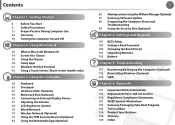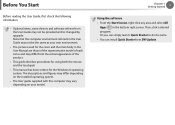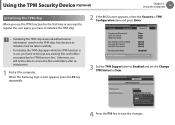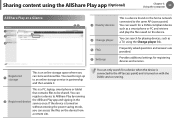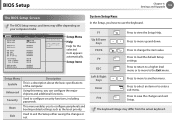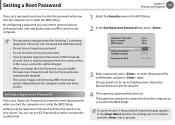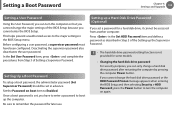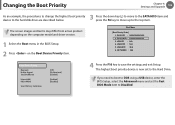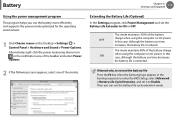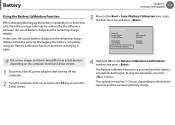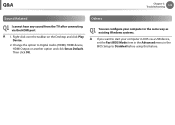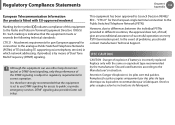Samsung NP540U3C Support Question
Find answers below for this question about Samsung NP540U3C.Need a Samsung NP540U3C manual? We have 2 online manuals for this item!
Question posted by cempakalaptop on May 14th, 2013
Cannot Setup Win7/win8(np540u3c-ao2ub)
My Windows Is Problem, I Tried Press F4 For Recovery But Fail, I Setup Win7 With Usb Plashdisk, But When Restart Windows Cannot Boot From Hardisk ,alwys Begin Setup To Flasdisk, I Go To Boot Priority And Get Out Plashdish But No Respon
help Me Please
Current Answers
Related Samsung NP540U3C Manual Pages
Samsung Knowledge Base Results
We have determined that the information below may contain an answer to this question. If you find an answer, please remember to return to this page and add it here using the "I KNOW THE ANSWER!" button above. It's that easy to earn points!-
How To Set Up Your Samsung Digital Media Extender SAMSUNG
... Center Select the Tasks portion of the menu, and then select the settings portion of that the Windows Firewall settings may be changed. To share the media library with the Extender. STEP 6. Write down this number now if you have a wired network connection, go to begin. Extender Setup window appears. If you haven't already. -
General Support
... PC Connect the Bluetooth adaptor to the PC's USB port Search for Bluetooth Select the device to an available USB slot on a PC or laptop From standby on your area as well as shown... of the USB data cable to the PC's USB port Copy desired MP3 files from other end to pair with Windows Media Player 10 or higher. Player The Windows Media™ From standby press the Menu... -
How To Use the Notebook's BIOS Setup Utility SAMSUNG
... enter the BIOS setup, turn it somewhere safe. set first before the laptop boots into Windows. A Supervisor password must also enter the password before setting an HDD password. See the Setting a Supervisor Password for the HDD, the HDD cannot be set a HDD Password, follow these steps: Select Security menu by pressing the right arrow...
Similar Questions
Window 7 Boot Not Work
Sir In Samsung Np540u3c Window7 Not Boot
Sir In Samsung Np540u3c Window7 Not Boot
(Posted by haroonashfaq999 9 months ago)
Dc Adapter
My computer got dropped about 6 inches onto carpet, and it landed on the power cable. The DC adapter...
My computer got dropped about 6 inches onto carpet, and it landed on the power cable. The DC adapter...
(Posted by utopiancomposer 11 years ago)
Restoring Factory Settings
How do I restore my Samsung NP300E5C-A01 ( with Windows 7 64-bit operating system) to factory settin...
How do I restore my Samsung NP300E5C-A01 ( with Windows 7 64-bit operating system) to factory settin...
(Posted by akadebanker1 11 years ago)
How To Create Recovery Media For Np540u3c
How can I create recovery media (got no media for Windows 8 operating system) for my new Samsung NP5...
How can I create recovery media (got no media for Windows 8 operating system) for my new Samsung NP5...
(Posted by qvilla 11 years ago)
Aptio Setup Utilityn On
Startup
Help! My samsungnp535u3c-a01ph has unexpetedly shut down and everytime I try to start it up, the Apt...
Help! My samsungnp535u3c-a01ph has unexpetedly shut down and everytime I try to start it up, the Apt...
(Posted by oxyjen0123 11 years ago)