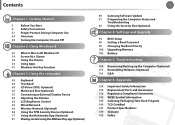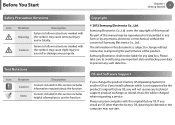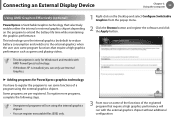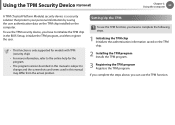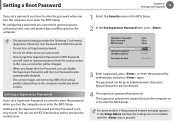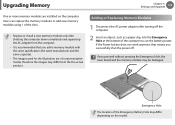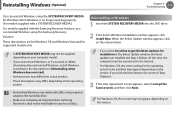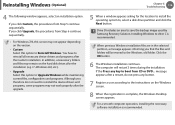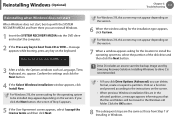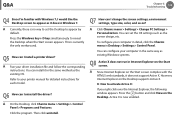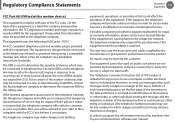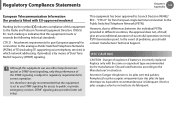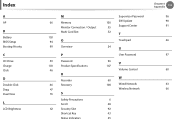Samsung NP535U3C Support and Manuals
Get Help and Manuals for this Samsung item

View All Support Options Below
Free Samsung NP535U3C manuals!
Problems with Samsung NP535U3C?
Ask a Question
Free Samsung NP535U3C manuals!
Problems with Samsung NP535U3C?
Ask a Question
Most Recent Samsung NP535U3C Questions
Where Is Bios Jumper Location
(Posted by folsombulldogrick 8 years ago)
My Laptop Can't Come Out Of Aptio Setup Utility, What Should I Do To Come Out Of
(Posted by atudblessed 9 years ago)
How Configure Hdd In Bios Setup When Installing Windows7 For Samsung Np535u3c
(Posted by richlyka 9 years ago)
Booting Up
My samsung pc just keeps looping when booting. I see the logo then a blank screen
My samsung pc just keeps looping when booting. I see the logo then a blank screen
(Posted by Anonymous-122830 10 years ago)
Part Number Lcd Screen
I lost the Ultrabook NP535U3C LED SCREEN,i need the Part Number,because i'v to order it.Thank you
I lost the Ultrabook NP535U3C LED SCREEN,i need the Part Number,because i'v to order it.Thank you
(Posted by surbgraz 10 years ago)
Samsung NP535U3C Videos
Popular Samsung NP535U3C Manual Pages
Samsung NP535U3C Reviews
We have not received any reviews for Samsung yet.