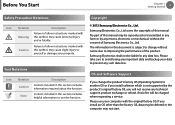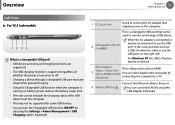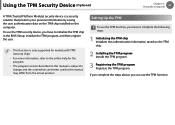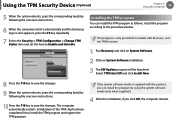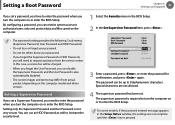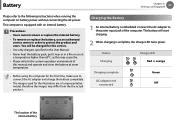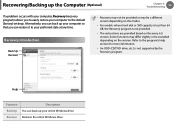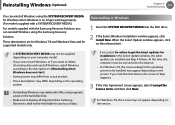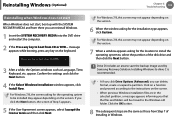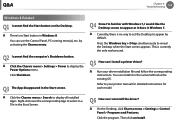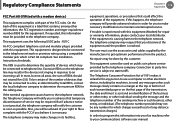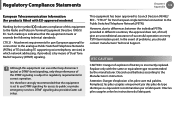Samsung NP900X3C Support and Manuals
Get Help and Manuals for this Samsung item

View All Support Options Below
Free Samsung NP900X3C manuals!
Problems with Samsung NP900X3C?
Ask a Question
Free Samsung NP900X3C manuals!
Problems with Samsung NP900X3C?
Ask a Question
Most Recent Samsung NP900X3C Questions
Notebook Dead
have 18.6v power at charger end. yet it will not turn on. tried with and without battery plugged in....
have 18.6v power at charger end. yet it will not turn on. tried with and without battery plugged in....
(Posted by jrios00 8 years ago)
Samsung Np900x3c Dual Monitor Support?
Does the Samsung NP900X3C aupport dual monitors with a docking station? if so, is there a recommende...
Does the Samsung NP900X3C aupport dual monitors with a docking station? if so, is there a recommende...
(Posted by rickb 9 years ago)
What Is Samsung 9 Series Motherboard Part Number
whats is NP900X3C-A01 Samsung Series 9 ultrabook mother board part number for replacement i have lap...
whats is NP900X3C-A01 Samsung Series 9 ultrabook mother board part number for replacement i have lap...
(Posted by chaniam20 9 years ago)
After Service Under Warrenty
I has samsung notebook np-rf511-s06ae in kuwait i had a problem with hdd after service under warenty...
I has samsung notebook np-rf511-s06ae in kuwait i had a problem with hdd after service under warenty...
(Posted by mskbsn 10 years ago)
Forcing A Reboot
How to force reboot when Samsung laptop locked up...used to be hit Ctrl Enter Delete
How to force reboot when Samsung laptop locked up...used to be hit Ctrl Enter Delete
(Posted by jacejgill 10 years ago)
Samsung NP900X3C Videos
Popular Samsung NP900X3C Manual Pages
Samsung NP900X3C Reviews
We have not received any reviews for Samsung yet.