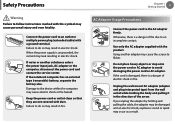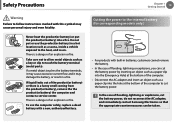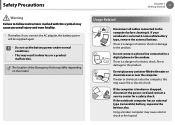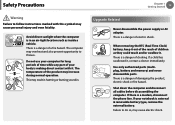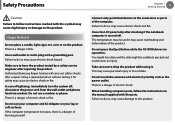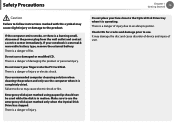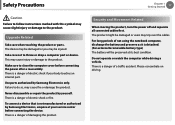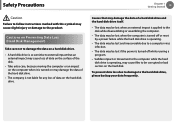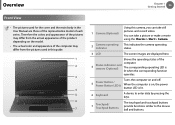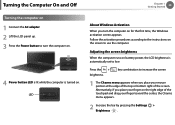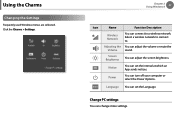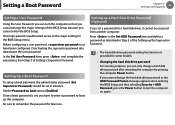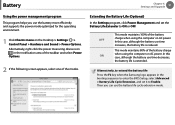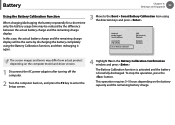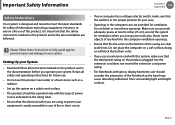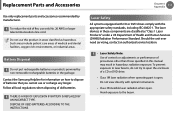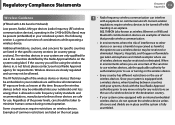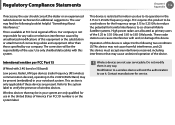Samsung NP900X3C Support Question
Find answers below for this question about Samsung NP900X3C.Need a Samsung NP900X3C manual? We have 3 online manuals for this item!
Question posted by jrios00 on June 15th, 2015
Notebook Dead
have 18.6v power at charger end. yet it will not turn on. tried with and without battery plugged in. Is motherboard dead?
Current Answers
Related Samsung NP900X3C Manual Pages
Samsung Knowledge Base Results
We have determined that the information below may contain an answer to this question. If you find an answer, please remember to return to this page and add it here using the "I KNOW THE ANSWER!" button above. It's that easy to earn points!-
How To Set Boot Passwords SAMSUNG
... HDD password. Note: The hard disk drive password setting function is already highlighted). your laptop. To deactivate the hard disk password, follow these steps: the Supervisor Password. set a...hard disk drive, you turn off your Notebook. The password can only change the hard disk drive password or the HDD Password Frozen message appears, press the power button to 8 alphanumeric... -
General Support
This can be the following these steps: Press and hold the power button to turn the power back on Method 2 - Turn Phone mode off, then on the SGH-I617 click here ... to set to Phone On You should now be able to open the browser to turn of the power Press and hold the power button to access data without seeing the 'Forbidden' message in standby mode, press the left... -
General Support
... browser A data connection is related to a timeout for the data session on Method 2 - Turn all network connections are disabled Tap & You should now be able to open the browser to turn the power back on the network. This can also be resolved by pressing & Hold the icon...
Similar Questions
Won't Turn On Or Charge
my Samsung chrome laptop won't turn on or charge, model Xe521qab
my Samsung chrome laptop won't turn on or charge, model Xe521qab
(Posted by salaschristina07 2 years ago)
Samsung Np550p5c Won't Turn On
I have my Samsung NP550P5C for 7 years now. But just recently, upon checking it for personal use aft...
I have my Samsung NP550P5C for 7 years now. But just recently, upon checking it for personal use aft...
(Posted by abtres 3 years ago)
Samsung Np900x3c Dual Monitor Support?
Does the Samsung NP900X3C aupport dual monitors with a docking station? if so, is there a recommende...
Does the Samsung NP900X3C aupport dual monitors with a docking station? if so, is there a recommende...
(Posted by rickb 9 years ago)
What Is Samsung 9 Series Motherboard Part Number
whats is NP900X3C-A01 Samsung Series 9 ultrabook mother board part number for replacement i have lap...
whats is NP900X3C-A01 Samsung Series 9 ultrabook mother board part number for replacement i have lap...
(Posted by chaniam20 9 years ago)
Forcing A Reboot
How to force reboot when Samsung laptop locked up...used to be hit Ctrl Enter Delete
How to force reboot when Samsung laptop locked up...used to be hit Ctrl Enter Delete
(Posted by jacejgill 10 years ago)