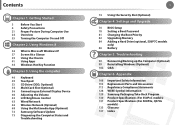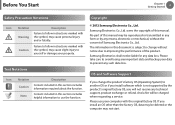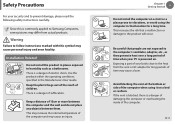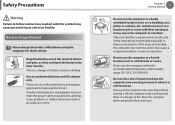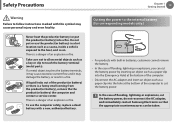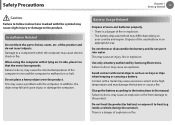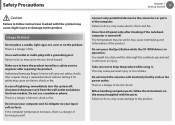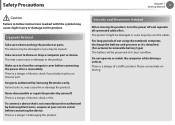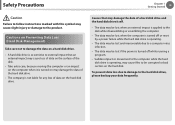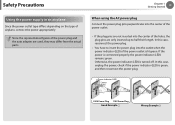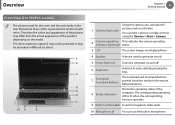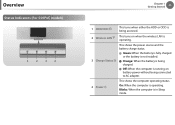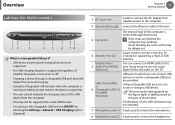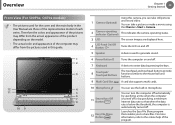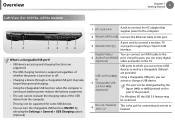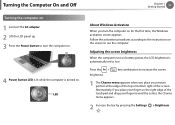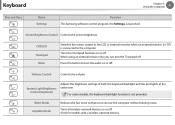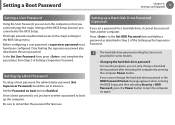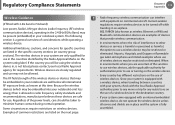Samsung NP550P5C Support Question
Find answers below for this question about Samsung NP550P5C.Need a Samsung NP550P5C manual? We have 3 online manuals for this item!
Question posted by abtres on April 19th, 2021
Samsung Np550p5c Won't Turn On
I have my Samsung NP550P5C for 7 years now. But just recently, upon checking it for personal use after two days it was last used, I could not power it on. The usual blue light found in the power button does not activate neither any blink of light found in any of its surface. At first, I thought I had my battery drained so I tried to plugged it in and the charging light appears, but unfortunately the laptop is still dead. Any help? Thanks!
Current Answers
Answer #1: Posted by Odin on May 3rd, 2021 5:10 PM
Hope this is useful. Please don't forget to click the Accept This Answer button if you do accept it. My aim is to provide reliable helpful answers, not just a lot of them. See https://www.helpowl.com/profile/Odin.
Related Samsung NP550P5C Manual Pages
Samsung Knowledge Base Results
We have determined that the information below may contain an answer to this question. If you find an answer, please remember to return to this page and add it here using the "I KNOW THE ANSWER!" button above. It's that easy to earn points!-
General Support
...navigation button then power on the handset Press the 1 key at the format prompt then press the Y key at the erase all data prompt Note : To turn on the BlackJack II on the top, right side, of the handset, just above ...Yes to reset the handset's factory settings, thru the phone menus or using the handset buttons. Hold the power button , located on or off simply Press & -
General Support
...using the handset buttons. How Do I Delete All Of My Personal Information From My SGH-I627 (Propel Pro) Phone? To learn how to reset the SGH-I627 (Propel Pro) handset, click here Delete All Contacts To delete all messages follow the steps below: When the handset is powered..., using the navigation key key to Clear key for Yes to confirm the deletion of most recently accessed... -
General Support
To turn the SGH-I907 (Epix) handset on the upper left side of the handset. located on or off simply Press and Hold the power button How Do I Turn On/Off My SGH-I907 (Epix) Phone?
Similar Questions
Won't Turn On Or Charge
my Samsung chrome laptop won't turn on or charge, model Xe521qab
my Samsung chrome laptop won't turn on or charge, model Xe521qab
(Posted by salaschristina07 2 years ago)
Replace A Keyboard On Samsung Np550p5c-t01.
Hi, you can indicate a video how to replace a keyboard on Samsung NP550P5C-T01.ThanksJosé
Hi, you can indicate a video how to replace a keyboard on Samsung NP550P5C-T01.ThanksJosé
(Posted by correiajaf 8 years ago)
Computer Does Not Turn On Buttery Is Empty
Computer does not turn on, Charger electricity wire does not help either, I have take out battery an...
Computer does not turn on, Charger electricity wire does not help either, I have take out battery an...
(Posted by nupo12 10 years ago)
Battery Won't Charge.
Battery won't charge when hooked up to charger. Charger checks fine. Best Buy Geek Squad says have t...
Battery won't charge when hooked up to charger. Charger checks fine. Best Buy Geek Squad says have t...
(Posted by buffdrvr1 10 years ago)
Resetiar Bios From Samsung Np300e4c-a01ve
as I can resetira the byssus of my laptop. or recover the password to get in, is to change it and no...
as I can resetira the byssus of my laptop. or recover the password to get in, is to change it and no...
(Posted by bayestuch 10 years ago)