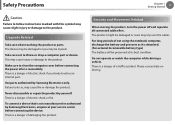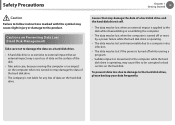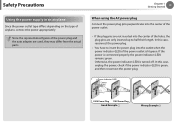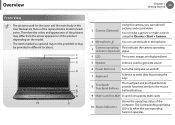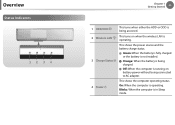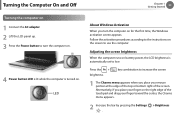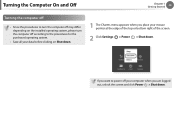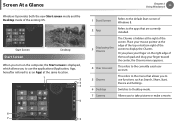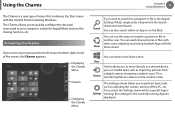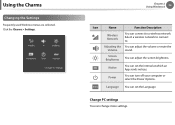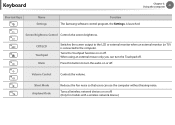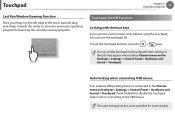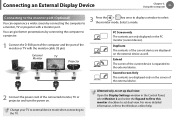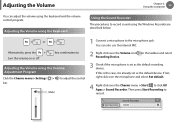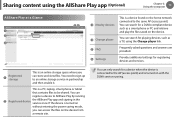Samsung NP350E7C Support Question
Find answers below for this question about Samsung NP350E7C.Need a Samsung NP350E7C manual? We have 3 online manuals for this item!
Question posted by nupo12 on February 18th, 2014
Computer Does Not Turn On Buttery Is Empty
Computer does not turn on, Charger electricity wire does not help either, I have take out battery and try to turn on the computer, but there is not any sing to start up. Charger works fine, power is on, so charger works. I don't know why the computer does not start up.Please help
Current Answers
Answer #1: Posted by krishmaqvan on February 22nd, 2014 6:24 AM
Open the back cover of laptop then disconnect battery then reconnect.Also on motherboard pull cmos cell from motherboard for 10 minutes then put it back then check.If still not power on then there is 2 possibilty battery or laptop motherboard is fauty.Let me know if you need further assistance.Thanks for using helpowl.
Answer #2: Posted by TommyKervz on February 18th, 2014 4:29 AM
Hi. There is a downloadable Troubleshooting Guide (under the "Manuals" tab) you should find useful.
Related Samsung NP350E7C Manual Pages
Samsung Knowledge Base Results
We have determined that the information below may contain an answer to this question. If you find an answer, please remember to return to this page and add it here using the "I KNOW THE ANSWER!" button above. It's that easy to earn points!-
General Support
...is not charging, try a different USB port, preferably a powered one of two Charger Types. This will... more battery life it for a while, the device may differ from turning on ...turns green. or the indicator light on the player. Leaving your device. Play time may require a slightly longer charge time than 12 hours can cause permanent damage to your player connected to work... -
General Support
... in play mode or record mode.) If the camcorder turns on, we can further diagnose and correct the problem. The Camcorder Doesn't Power On Before testing the battery, first determine if the AC Adapter or Power Cord are finished using the camcorder. Turn the camcorder power on. (It doesn't matter if the camcorder is not... -
Using Anynet+ SAMSUNG
... List should display the external Anynet+ device(s) connected to the Anynet+ Device List, follow these steps: Turn on your TV Press the [Tools] button on the remote. Continue To Step 3, Activating An Anynet+... Anynet+ Device connect your TV to the Anynet+ Device List. LN32A450C1D STEP 4 STEP 2. Start an Anynet+ Device Search by pressing the Red Button on your TV to access the Anynet+...
Similar Questions
Boot From Usb Problem
when i power on laptop then i want to enter bios setup fastly butt f2 key is not working and pc boot...
when i power on laptop then i want to enter bios setup fastly butt f2 key is not working and pc boot...
(Posted by Jahanzaibghulam7 2 years ago)
I Forgot My Passwords To My Samsung Np300e5c Laptop And I Can Only Turn It On
(Posted by metalmaniac 10 years ago)
Samsung Recovery?
i cant use samsung recovery solution 4 on my NP-R530-JA08UK laptop.... my laptop has run out of usa...
i cant use samsung recovery solution 4 on my NP-R530-JA08UK laptop.... my laptop has run out of usa...
(Posted by Adilh 10 years ago)
Keyboard Light
How do I turn on the keyboard back light in my Samsung NP350-E7
How do I turn on the keyboard back light in my Samsung NP350-E7
(Posted by ali58726 10 years ago)
I Bought A Samsung Laptop Trying To Reboot With My Work Environment Cd But It Wo
My new samsung laptop will not reboot with my work Ch why is that and how can I fix that I could do ...
My new samsung laptop will not reboot with my work Ch why is that and how can I fix that I could do ...
(Posted by skhedair 11 years ago)