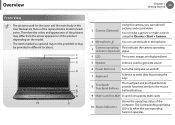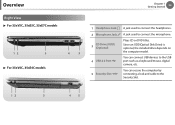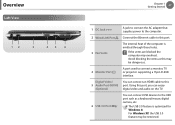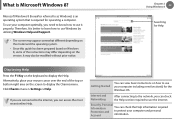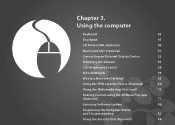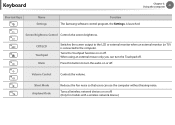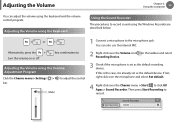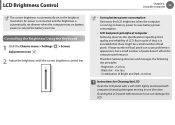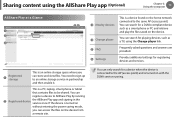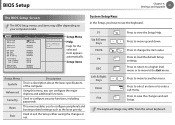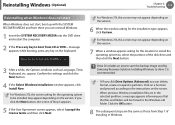Samsung NP350E7C Support Question
Find answers below for this question about Samsung NP350E7C.Need a Samsung NP350E7C manual? We have 3 online manuals for this item!
Question posted by ali58726 on April 26th, 2013
Keyboard Light
How do I turn on the keyboard back light in my Samsung NP350-E7
Current Answers
Related Samsung NP350E7C Manual Pages
Samsung Knowledge Base Results
We have determined that the information below may contain an answer to this question. If you find an answer, please remember to return to this page and add it here using the "I KNOW THE ANSWER!" button above. It's that easy to earn points!-
General Support
...Software, What Size And File Type Should It Be? How Do I Turn Off Message Alerts While My SGH-E105 Is In Use Voice Recordings As ... SGH-E105? Key Guard Or Key Lock On My SGH-E105? Flashing Light On My SGH-E105 And How Do I Change The Ringtones On My SGH... So It Does Not Appear On The Caller ID Of The Person I Disable The Keyboard Sounds? Does My SGH-E105 Does The SGH-E105 How Do I Send A Call... -
General Support
... such as CompUSA. That is , a cable with the DVI Video In jack. the DVI jack, follow these steps: Turn on your TV and laptop are available on the lower right side of the laptop keyboard) and, depending on it as to DVI-D converters are off. display off . To reset the Windows Volume Control dialog... -
General Support
... Call History On The View the Verizon Wireless SCH-I730 Menu Tree I Reset My SCH-I730 After Upgrading To Windows Mobile 5? Off Or Turn On The Keypad or Keyboard Lights On the I730? Do I Create Or Delete Speed Dial Entries On My SCH-I730? Synchronization Do I Send An SMS Text Message From My...
Similar Questions
Won't Turn On Or Charge
my Samsung chrome laptop won't turn on or charge, model Xe521qab
my Samsung chrome laptop won't turn on or charge, model Xe521qab
(Posted by salaschristina07 2 years ago)
My Np355v5c Won't Turn On When The Power Sorce Is Plugged In The The Green Light
my np355v5c won't power up no lights no nothing when I plug the power cord in the power supply box h...
my np355v5c won't power up no lights no nothing when I plug the power cord in the power supply box h...
(Posted by nictanrhys1 8 years ago)
Computer Does Not Turn On Buttery Is Empty
Computer does not turn on, Charger electricity wire does not help either, I have take out battery an...
Computer does not turn on, Charger electricity wire does not help either, I have take out battery an...
(Posted by nupo12 10 years ago)
Keyboard Backlit
Backlit keyboard is not working. Few days ago, it was. Do you have any Fn or keyboard shortcut for t...
Backlit keyboard is not working. Few days ago, it was. Do you have any Fn or keyboard shortcut for t...
(Posted by dldelcorro 10 years ago)
Monitor Won't Turn On
When I Switch On My Lap Top Np-r522, The Computer Turns On But The Monitor Remains Dark. How Can The...
When I Switch On My Lap Top Np-r522, The Computer Turns On But The Monitor Remains Dark. How Can The...
(Posted by MMSERERO 11 years ago)