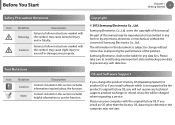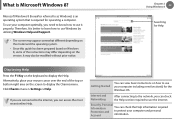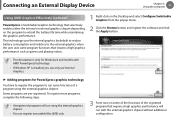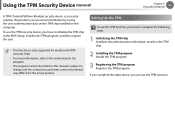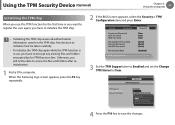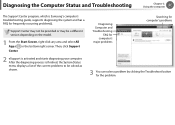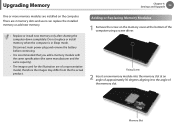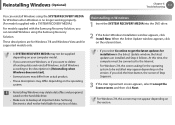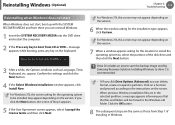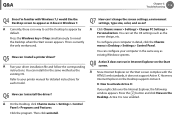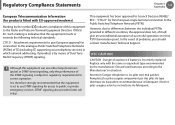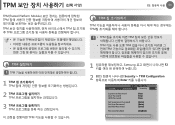Samsung NP350E7C Support and Manuals
Get Help and Manuals for this Samsung item

View All Support Options Below
Free Samsung NP350E7C manuals!
Problems with Samsung NP350E7C?
Ask a Question
Free Samsung NP350E7C manuals!
Problems with Samsung NP350E7C?
Ask a Question
Most Recent Samsung NP350E7C Questions
Computer Does Not Turn On Buttery Is Empty
Computer does not turn on, Charger electricity wire does not help either, I have take out battery an...
Computer does not turn on, Charger electricity wire does not help either, I have take out battery an...
(Posted by nupo12 10 years ago)
Keyboard Light
How do I turn on the keyboard back light in my Samsung NP350-E7
How do I turn on the keyboard back light in my Samsung NP350-E7
(Posted by ali58726 11 years ago)
Samsung NP350E7C Videos
Popular Samsung NP350E7C Manual Pages
Samsung NP350E7C Reviews
We have not received any reviews for Samsung yet.