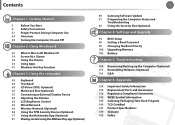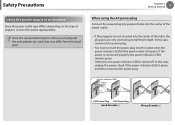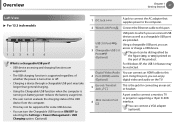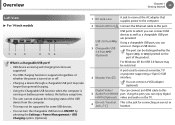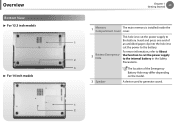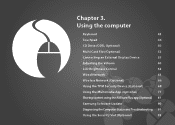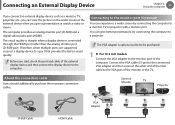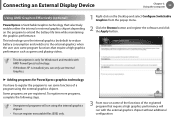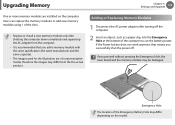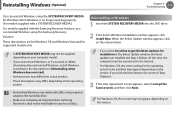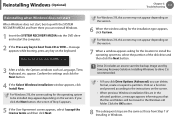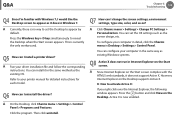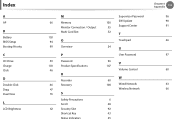Samsung NP530U3C Support and Manuals
Get Help and Manuals for this Samsung item

View All Support Options Below
Free Samsung NP530U3C manuals!
Problems with Samsung NP530U3C?
Ask a Question
Free Samsung NP530U3C manuals!
Problems with Samsung NP530U3C?
Ask a Question
Most Recent Samsung NP530U3C Questions
How Do You Set Up An Older Wireless Printer With A Google Chrome Book Samsung
(Posted by 3denise3 10 years ago)
Samsung NP530U3C Videos
Popular Samsung NP530U3C Manual Pages
Samsung NP530U3C Reviews
We have not received any reviews for Samsung yet.