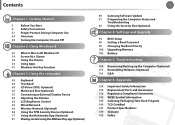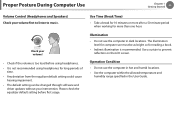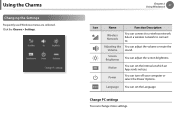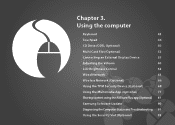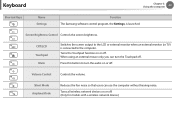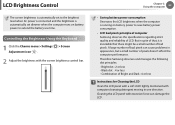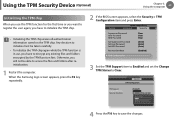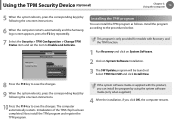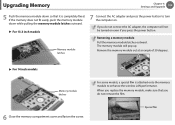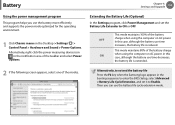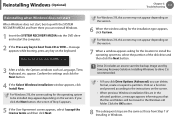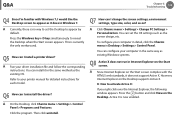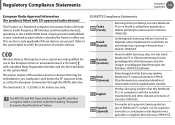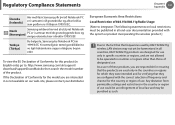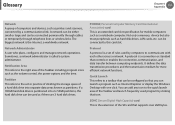Samsung NP530U3C Support Question
Find answers below for this question about Samsung NP530U3C.Need a Samsung NP530U3C manual? We have 1 online manual for this item!
Question posted by 3denise3 on August 19th, 2013
How Do You Set Up An Older Wireless Printer With A Google Chrome Book Samsung
The person who posted this question about this Samsung product did not include a detailed explanation. Please use the "Request More Information" button to the right if more details would help you to answer this question.
Current Answers
Related Samsung NP530U3C Manual Pages
Samsung Knowledge Base Results
We have determined that the information below may contain an answer to this question. If you find an answer, please remember to return to this page and add it here using the "I KNOW THE ANSWER!" button above. It's that easy to earn points!-
How To Perform A Wireless Printer Installation (Apple AirPort) SAMSUNG
Product : Printers & Multifunction > How To Perform A Wireless Printer Installation (Apple AirPort) ML-2552W 21068. Black and White Laser Printers > -
How To Perform A Wireless Printer Installation (Apple AirPort) SAMSUNG
Product : Printers & Multifunction > Black and White Laser Printers > How To Perform A Wireless Printer Installation (Apple AirPort) ML-2552W 21068. -
How To Perform A Wireless Printer Installation (Apple AirPort) SAMSUNG
... icon will appear grayed out. Set A Default Printer that we can set the Printer as the Default Printer, follow these steps: From the Apple Menu, select System Preferences. (System Preferences dialog appears) Note: You can also access the System Preferences by clicking System Preferences on the Mac. How To Perform A Wireless Printer Installation (Apple AirPort) STEP 6. Click...
Similar Questions
Restoring Factory Settings
How do I restore my Samsung NP300E5C-A01 ( with Windows 7 64-bit operating system) to factory settin...
How do I restore my Samsung NP300E5C-A01 ( with Windows 7 64-bit operating system) to factory settin...
(Posted by akadebanker1 11 years ago)
How Can I Get Information On Bios Settings For An Np900x4c-a03us Laptop
(Posted by kbishop 11 years ago)
How Can I Get Wireless Driver For Samsung Np300e5a-aofae Laptop?
i couldn't connect my laptop to wi-fi?
i couldn't connect my laptop to wi-fi?
(Posted by ssangali 11 years ago)
Kaspersky Pure Is Interfering With Wifi Printer. How Do I Stop It?
I have Kaspersky PURE on my laptop and when I connect to the WiFi at work, it prevents the printer/f...
I have Kaspersky PURE on my laptop and when I connect to the WiFi at work, it prevents the printer/f...
(Posted by david67544 12 years ago)
Normal Settings For Screen???? Help
I must somehow have pressed something wrong on the keyboard of my samsung notebook N140 (windows 7 s...
I must somehow have pressed something wrong on the keyboard of my samsung notebook N140 (windows 7 s...
(Posted by anniekas 14 years ago)