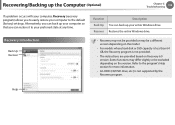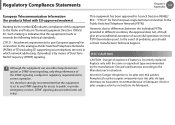Samsung NP520U4C Support and Manuals
Get Help and Manuals for this Samsung item

View All Support Options Below
Free Samsung NP520U4C manuals!
Problems with Samsung NP520U4C?
Ask a Question
Free Samsung NP520U4C manuals!
Problems with Samsung NP520U4C?
Ask a Question
Most Recent Samsung NP520U4C Questions
Centrino Advanced N 6235 Card Not Detected
Wireless card is not visible in device manager. Function key Fn + F12 is not working for switching o...
Wireless card is not visible in device manager. Function key Fn + F12 is not working for switching o...
(Posted by akjadav 8 years ago)
Looking Denp520uac Samsung Bios deNP520UAC
Looking Denp520uac Samsung Bios deNP520UAC bios samsung seek someone who can help me please I woul...
Looking Denp520uac Samsung Bios deNP520UAC bios samsung seek someone who can help me please I woul...
(Posted by reballinguayaquil 9 years ago)
Butting Off Usb
How Do I Boot Off Usb Using A Backup From Flashdrive ---------------------------
How Do I Boot Off Usb Using A Backup From Flashdrive ---------------------------
(Posted by FRISTCOR1347 10 years ago)
Bios
Hi... I have a laptop model np520u4c. I updated the bios with samsung swupdate but now my laptop not...
Hi... I have a laptop model np520u4c. I updated the bios with samsung swupdate but now my laptop not...
(Posted by daviduke 10 years ago)
Samsung NP520U4C Videos
Popular Samsung NP520U4C Manual Pages
Samsung NP520U4C Reviews
We have not received any reviews for Samsung yet.