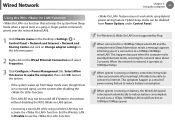Samsung NP520U4C Support Question
Find answers below for this question about Samsung NP520U4C.Need a Samsung NP520U4C manual? We have 2 online manuals for this item!
Question posted by hennessyrich8668 on November 22nd, 2015
Where Is The Cmos Battery?
Where is the CMOS Battery?
Current Answers
Answer #1: Posted by TechSupport101 on November 22nd, 2015 6:56 AM
Hi. While referring to it this battery both as the CMOS and as the RTC battery, the User Manual makes no reference to its location. Part of page 126 of the same reads: Some products have a replaceable CMOS battery on the system board. There is a danger of explosion if the CMOS battery is replaced incorrectly. With all that said, I will suggest you contact Samsung support directly for further advise - especially if you cannot sight it from under the memory modules cover underneath the laptop.
Related Samsung NP520U4C Manual Pages
Samsung Knowledge Base Results
We have determined that the information below may contain an answer to this question. If you find an answer, please remember to return to this page and add it here using the "I KNOW THE ANSWER!" button above. It's that easy to earn points!-
General Support
Controls Camera Specifications Camera Type: CMOS Physical Location On Handset: Back, Above Battery Cover Camera Image Format: JPG Pixel Rating: 3.2 Image Usability: Wallpaper, Caller ID Image, Picture Mail Resolution Settings 1600 X 1200 1280 X 1024 1280 X 960 1182 X 864 ... -
General Support
Camcorder Specifications & Settings Controls Camera Specifications Camera Type: CMOS Physical Location On Handset: Back, Above Battery Cover Camera Image Format: JPG Pixel Rating: 2.0 Image Usability: Wallpaper, Caller ID Image, Picture Mail Resolution Settings 1600 X 1200 1280 X 1024 1280 X 960 1182 X 864 ... -
General Support
...Black and White, Sepia, Negative Shutter Sound: toggle on Handset: Top back of Phone above battery cover Max Storage Capacity For Pictures In Phone Memory: Limited to memory capacity. Settings Auto, ...long movie format: FPS: 15 Direct Save to memory capacity. Camera Specifications General Camera Type: CMOS Camera's Physical Location on /off + 6 sound options Messaging Add Ins: Add Text Message...
Similar Questions
Np365e5c-s04us Cmos Locked
Hello, working on a friend's machine and the CMOS/BIOS password is locked: Samsung NP365E5C-S04US La...
Hello, working on a friend's machine and the CMOS/BIOS password is locked: Samsung NP365E5C-S04US La...
(Posted by cybercut4247 3 years ago)
Details Of Battery Model Of Samsung Model Code Np300e5a-a09ae
The Details Of Original Battery Model Of The Samsung Laptop Of Model Code Np300e5a-a09ae, S/n Hqwj9 ...
The Details Of Original Battery Model Of The Samsung Laptop Of Model Code Np300e5a-a09ae, S/n Hqwj9 ...
(Posted by mumu0135 7 years ago)
Bios
Hi... I have a laptop model np520u4c. I updated the bios with samsung swupdate but now my laptop not...
Hi... I have a laptop model np520u4c. I updated the bios with samsung swupdate but now my laptop not...
(Posted by daviduke 10 years ago)
Battery Price
WHAT IS THE BATTERY PRICE OF np-r530-ja05ae MODEL LAPTOP?
WHAT IS THE BATTERY PRICE OF np-r530-ja05ae MODEL LAPTOP?
(Posted by yambist11 11 years ago)