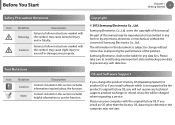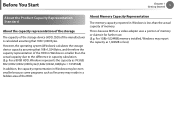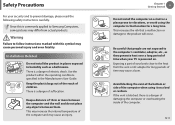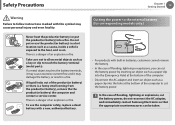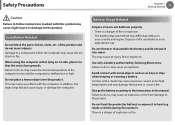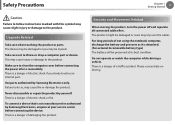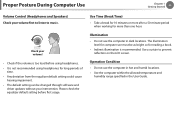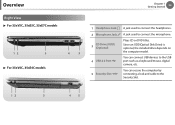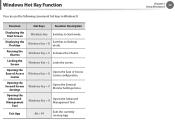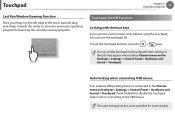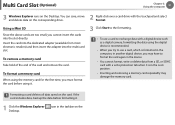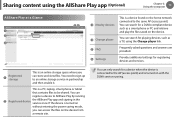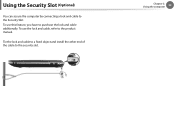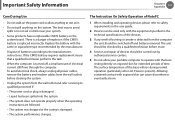Samsung NP365E5C Support Question
Find answers below for this question about Samsung NP365E5C.Need a Samsung NP365E5C manual? We have 3 online manuals for this item!
Question posted by cybercut4247 on September 15th, 2020
Np365e5c-s04us Cmos Locked
Hello, working on a friend's machine and the CMOS/BIOS password is locked: Samsung NP365E5C-S04US Laptop. Thanks folks!
Current Answers
Answer #1: Posted by INIMITABLE on September 16th, 2020 12:37 AM
step 1
The simplest way to remove a BIOS password is to simply remove the CMOS battery. A computer will remember its settings and keep the time even when it is turned off and unplugged because these parts are powered by small battery inside the computer called a CMOS battery.
step 2
The simplest way to remove a BIOS password is to simply remove the CMOS battery. A computer will remember its settings and keep the time even when it is turned off and unplugged because these parts are powered by small battery inside the computer called a CMOS battery.
step 2
How to remove Samsung laptop bios password
- Boot while while pressing/holding F2 to get into the BIOS / UEFI.
- When the enter password window appears then press Enter 3 times.
- Enter unlock password window will appear, with Key: 07088120410C0000 etc.
- Enter the code into form field below and press Send Request button.
I hope this is helpful? PLEASE "ACCEPT" and mark it "HELPFUL" to complement my little effort. Hope to bring you more detailed answers
-INIMITABLE
Related Samsung NP365E5C Manual Pages
Samsung Knowledge Base Results
We have determined that the information below may contain an answer to this question. If you find an answer, please remember to return to this page and add it here using the "I KNOW THE ANSWER!" button above. It's that easy to earn points!-
General Support
..., click here To learn how to the Storage Card using the supplied sync cable. Insert a microSD memory card into the memory card slot until it locks in a PC destination Note: For information or assistance related to pair with the PC Exchange PIN code(s) on Explore. Navigate to a PC. The SGH-i607... -
General Support
... Do I Fix This? Do I Find That Information? What Does DTMF Mean? What Is the Default Password On My Phone? Is 1X Technology? Rebate Form Asks For The Serial Number, Where Can I Become ... Cover? Do I Change The Screensaver Images When My Samsung Touch Screen Phone Goes Into Lock Mode? Safety Hearing Aid Compatibility And Other Accessibility Information Can I Locate The IMEI Or ... -
General Support
...select Paste Via Memory Card Insert a microSD memory card into the memory card slot, until it locks in place memory card Via Bluetooth On the SGH-I617 While in depth below : ..., activate the DHCP Client service, or deactivate the firewall or VPN environment. USB hubs and laptop PC docking stations have not exhibited consistent stability with the PC Exchange PIN code(s) on Explore ...
Similar Questions
How To By-pass Bios Password Of An Np300e5e Laptop?
I put a password on the bios a while back and forgot it. I tried taking out the batery for the BIOS ...
I put a password on the bios a while back and forgot it. I tried taking out the batery for the BIOS ...
(Posted by haneefbashir 9 years ago)
Samsung Np355e5c Notebook Laptop
How come i don't see a CMOS or battery on my Laptop Motherboard, I try look for that batter to reset...
How come i don't see a CMOS or battery on my Laptop Motherboard, I try look for that batter to reset...
(Posted by lpaopao4lyphe 9 years ago)
My Samsung Np365e5c Is Stuck On The Setup Utility Screen.
My daughter started pushing random buttons on the laptop resulting in it going to a grey and blue sc...
My daughter started pushing random buttons on the laptop resulting in it going to a grey and blue sc...
(Posted by Ayanna50 10 years ago)
Onde Baixo O Drive Np365e5c-s04us Para Windows 7 32-bit
Onde Baixo O Drive Np365e5c-s04us Para Windows 7 32-bit
Onde Baixo O Drive Np365e5c-s04us Para Windows 7 32-bit
(Posted by peresteixeira 10 years ago)
Need Bios Samsung Np365e5c-s04us
need bios samsung NP365E5C-S04US
need bios samsung NP365E5C-S04US
(Posted by ngnthanh2003 10 years ago)