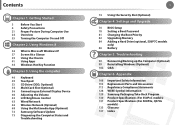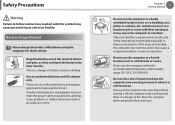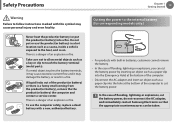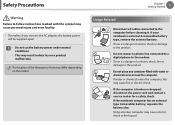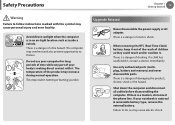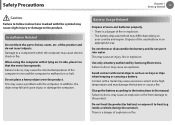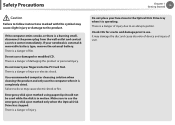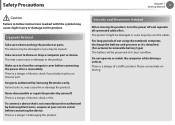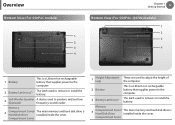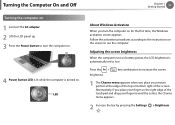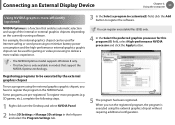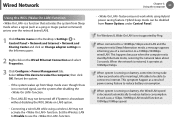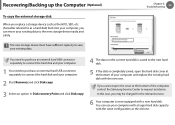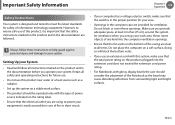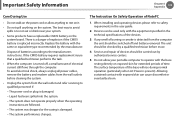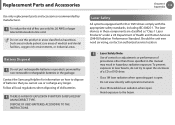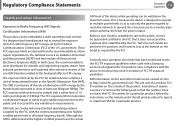Samsung NP550P5C Support Question
Find answers below for this question about Samsung NP550P5C.Need a Samsung NP550P5C manual? We have 3 online manuals for this item!
Current Answers
Related Samsung NP550P5C Manual Pages
Samsung Knowledge Base Results
We have determined that the information below may contain an answer to this question. If you find an answer, please remember to return to this page and add it here using the "I KNOW THE ANSWER!" button above. It's that easy to earn points!-
General Support
...the memory, remove the battery for easy access. Press & Samsung has released a software upgrade for this case, select automatically search and... of time to a desktop PC. Requirements COMPUTER Desktop/Laptop Computer Running 32bit Versions Of Either Microsoft Windows Vista w/... text or email message, call a friend, search the Web, open in the Log field. Windows Phone (Mobile) 6.5 will go ... -
General Support
... Tool Using Windows XP Software Desktop/Laptop Computer Running Microsoft Windows XP (x32 versions of Home, Premium, Business and Ultimate) and Windows 7 205MB Open Hard Disk Space Windows Mobile Device ...Center (WMDC) 6.1 Installed and Functioning Properly All Firewall & PHONE Fully Charged Battery OTHER USB Data Cable (... -
How To Reset And Pair Your Remote SAMSUNG
Start By Replacing The Batteries In Your Remote Open the battery compartment on the back of your previous batteries are dead. If your remote is not working properly after the last step, continue to Remote Reset And Pairing. 19415. Product : Televisions > ...
Similar Questions
Samsung Np550p5c Won't Turn On
I have my Samsung NP550P5C for 7 years now. But just recently, upon checking it for personal use aft...
I have my Samsung NP550P5C for 7 years now. But just recently, upon checking it for personal use aft...
(Posted by abtres 3 years ago)
Np365e5c-s04us Cmos Locked
Hello, working on a friend's machine and the CMOS/BIOS password is locked: Samsung NP365E5C-S04US La...
Hello, working on a friend's machine and the CMOS/BIOS password is locked: Samsung NP365E5C-S04US La...
(Posted by cybercut4247 3 years ago)
Replace A Keyboard On Samsung Np550p5c-t01.
Hi, you can indicate a video how to replace a keyboard on Samsung NP550P5C-T01.ThanksJosé
Hi, you can indicate a video how to replace a keyboard on Samsung NP550P5C-T01.ThanksJosé
(Posted by correiajaf 8 years ago)
Battery Won't Charge.
Battery won't charge when hooked up to charger. Charger checks fine. Best Buy Geek Squad says have t...
Battery won't charge when hooked up to charger. Charger checks fine. Best Buy Geek Squad says have t...
(Posted by buffdrvr1 10 years ago)