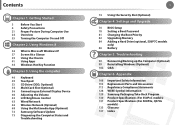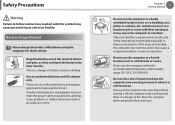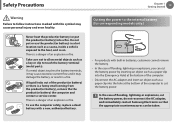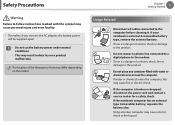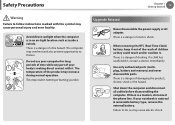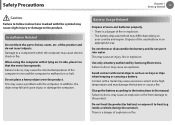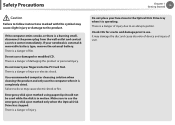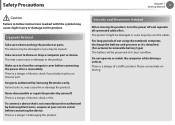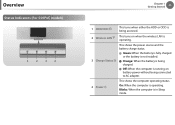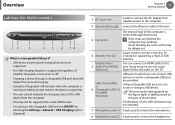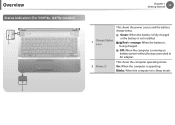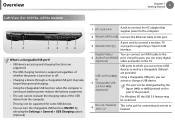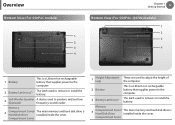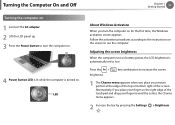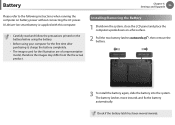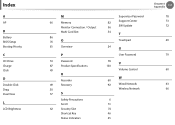Samsung NP550P5C Support Question
Find answers below for this question about Samsung NP550P5C.Need a Samsung NP550P5C manual? We have 3 online manuals for this item!
Question posted by buffdrvr1 on January 30th, 2014
Battery Won't Charge.
Battery won't charge when hooked up to charger. Charger checks fine. Best Buy Geek Squad says have to replace entire mother board since charger port goes directly to motherboard, and to fix that requires full motherboard $430 replacement. Seriously? (on a 13month old $700 computer). This can't be right?
Current Answers
Related Samsung NP550P5C Manual Pages
Samsung Knowledge Base Results
We have determined that the information below may contain an answer to this question. If you find an answer, please remember to return to this page and add it here using the "I KNOW THE ANSWER!" button above. It's that easy to earn points!-
General Support
... create an Online Service Request button below. Charge the battery pack at least once per 6 months to use . battery pack should be charged in a room temperature that is time to replace the battery. The life and capacity of the battery pack is reduced if it is fully charged. When fully discharged, a battery pack damages its internal cells. not put... -
General Support
... down on the phone (1). Note: To obtain a replacement battery, please see the Samsung Accesory Website for the first time, otherwise this could damage the battery. Press down . To remove the battery and/or cover from the phone during charging to those on the upper end of the battery to avoid damage. How Do I Insert Or Remove... -
General Support
... the cover back on the handset (1) and slide it up until it clicks (2) The battery must unplug the Travel Adapter (if it is connected) before charging the battery or switching on the phone Tip: To obtain a replacement battery, please see the Samsung Accessory Website for more information ...
Similar Questions
Won't Turn On Or Charge
my Samsung chrome laptop won't turn on or charge, model Xe521qab
my Samsung chrome laptop won't turn on or charge, model Xe521qab
(Posted by salaschristina07 2 years ago)
Samsung Np550p5c Won't Turn On
I have my Samsung NP550P5C for 7 years now. But just recently, upon checking it for personal use aft...
I have my Samsung NP550P5C for 7 years now. But just recently, upon checking it for personal use aft...
(Posted by abtres 3 years ago)
Replace A Keyboard On Samsung Np550p5c-t01.
Hi, you can indicate a video how to replace a keyboard on Samsung NP550P5C-T01.ThanksJosé
Hi, you can indicate a video how to replace a keyboard on Samsung NP550P5C-T01.ThanksJosé
(Posted by correiajaf 8 years ago)
What Is Samsung 9 Series Motherboard Part Number
whats is NP900X3C-A01 Samsung Series 9 ultrabook mother board part number for replacement i have lap...
whats is NP900X3C-A01 Samsung Series 9 ultrabook mother board part number for replacement i have lap...
(Posted by chaniam20 9 years ago)