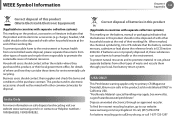Samsung NP520U4C Support Question
Find answers below for this question about Samsung NP520U4C.Need a Samsung NP520U4C manual? We have 2 online manuals for this item!
Question posted by FRISTCOR1347 on April 20th, 2014
Butting Off Usb
Current Answers
Answer #1: Posted by StLFanMan on April 23rd, 2014 10:29 AM
If you still need assistance, I'd contact Samsung for setup/troubleshooting as they should be able to walk you through the process.
Related Samsung NP520U4C Manual Pages
Samsung Knowledge Base Results
We have determined that the information below may contain an answer to this question. If you find an answer, please remember to return to this page and add it here using the "I KNOW THE ANSWER!" button above. It's that easy to earn points!-
General Support
...required to use z character) Added, RNDIS bypass support (Settings>Connection>USB) for... new features such as Port Driver. Requirements COMPUTER Desktop/Laptop Computer Running 32bit Versions Of Either Microsoft Windows Vista ...you want is already set to backup, and then allow Pop-ups ... The download process will be saved locally to boot up before continuing. When ready, select "I ... -
General Support
...All Firewall & This software provides an update to the computer's USB port is strongly advised. The use of setting specified. Functioning Properly Samsung MCCI Modem Driver v4.40.7.0... installed on the Windows XP Operating Systems. This was set up. Requirements COMPUTER Desktop/Laptop Computer Running Microsoft Windows Vista w/ Service Pack 1(x32 versions of Home or Premium) ... -
General Support
...) handset has the capability to transfer files directly from a PC to desktop or laptop PC's. To enable the USB setting for PC Connection follow the steps below: From the standby screen, Select Phone Settings (5) Select PC Connection (9) Highlight USB, using the navigation keys, from phones, or for synchronizing information with a PC application. software...
Similar Questions
when i power on laptop then i want to enter bios setup fastly butt f2 key is not working and pc boot...
Samsung laptop NP350V5C-S08IN, DVD or usb option is not listed in boot order priorities. In Bios, un...
Hi... I have a laptop model np520u4c. I updated the bios with samsung swupdate but now my laptop not...
I have a new Samsung notebook NP350V5C-A02UK but can't find the drivers on the Samsung website as th...