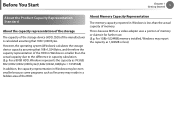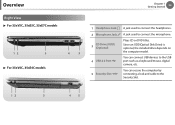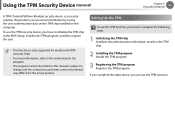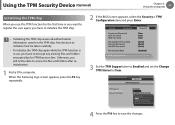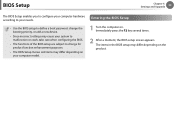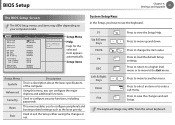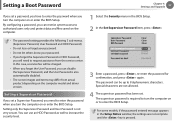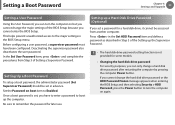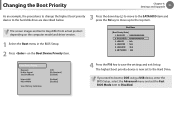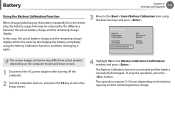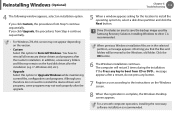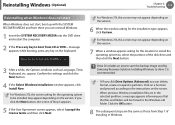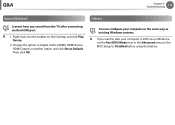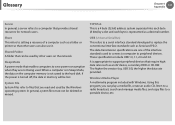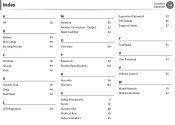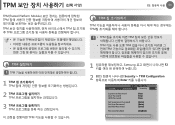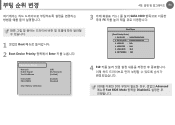Samsung NP350V5C Support Question
Find answers below for this question about Samsung NP350V5C.Need a Samsung NP350V5C manual? We have 3 online manuals for this item!
Question posted by suchetadudwadkar on February 24th, 2015
How To Boot From Usb, Bios Version Is P09abe
Samsung laptop NP350V5C-S08IN, DVD or usb option is not listed in boot order priorities. In Bios, under boot section, secure boot is disabled and OS mode selection is UEFI and Legacy OS.
Current Answers
Answer #1: Posted by TechSupport101 on February 24th, 2015 1:41 PM
Hi. You will have to change from Secure Boot/UEFI to Legacy under Boot in the Bios. You will also have to format you hard drive before you can be able to load anything short of Windows 8 qualities (which I think is currently holds).
Related Samsung NP350V5C Manual Pages
Samsung Knowledge Base Results
We have determined that the information below may contain an answer to this question. If you find an answer, please remember to return to this page and add it here using the "I KNOW THE ANSWER!" button above. It's that easy to earn points!-
General Support
... Desktop/Laptop Computer Running 32bit Versions Of ...containing a condensed list of time to boot up . ...securely with the upgrade. Windows Phone (Mobile) 6.5 will be access by speaking into an available USB port on a Windows Phone 6.5 Standard Edition OS...version of your data can be displayed in select smartphone data plans. Highlights are nearly finished. Settings > Verify the USB... -
General Support
...Samsung USB ...USB Composite Device Driver tab. The driver version...USB cable. Click on successfully, all irrelevant data. The EPIX will boot to the Windows Mobile setup screen (Tap the screen to complete the driver installation. link in the other driver version...selection from Connect the EPIX directly to ensure the EFS area is listed. Phone. This is to the computer using the USB... -
General Support
... laptop PC docking station. Shop Tones is a faster, easier way to the handset. The Music Player includes support for new Bluetooth devices Highlight the phone name, using a card no larger than 2GB. How Do I Transfer MP3's To My SGH-I617? If your PC is running and choose the appropriate option listed below : Select...
Similar Questions
What Is The Correct Boot For Samsung Laptop I7 Np350v5c?
What is the correct Boot for samsung laptop i7 NP350V5C?
What is the correct Boot for samsung laptop i7 NP350V5C?
(Posted by empasryan 2 years ago)
Bios Every Setting Is Ok But Usb Booting Is Not Sow.
(Posted by anandasikdar 8 years ago)
Bios Boot Media For Samsung Np900x3a-b01[2011]
SamsungSamsung NP900X3A-B01[2011]Issue - System will not detect mSata drive [Crucial 250 GB]Presenta...
SamsungSamsung NP900X3A-B01[2011]Issue - System will not detect mSata drive [Crucial 250 GB]Presenta...
(Posted by Bossmj 10 years ago)
Samsung Np350v5c-unable To Access The Bios Using The F2 Button ?
I have a samsung NP350V5C and cannot access the Bios using the F2 button ? I have a battery which j...
I have a samsung NP350V5C and cannot access the Bios using the F2 button ? I have a battery which j...
(Posted by fraya66 11 years ago)
Firmware
How do i check for firmware updates on my Samsung RV515 laptop? My cd/dvd wont burn successfully.
How do i check for firmware updates on my Samsung RV515 laptop? My cd/dvd wont burn successfully.
(Posted by shellrichards 11 years ago)