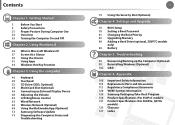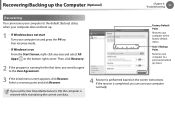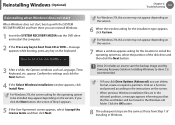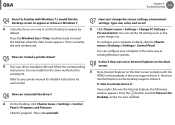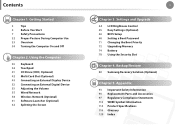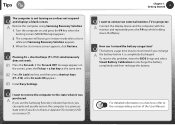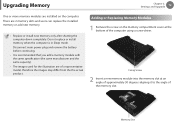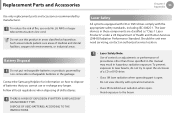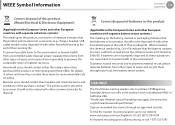Samsung NP500P4C Support and Manuals
Get Help and Manuals for this Samsung item

View All Support Options Below
Free Samsung NP500P4C manuals!
Problems with Samsung NP500P4C?
Ask a Question
Free Samsung NP500P4C manuals!
Problems with Samsung NP500P4C?
Ask a Question
Most Recent Samsung NP500P4C Questions
What Will Be The Cost If Im Going To Change The Motherboard Of My Np500p4c-s05ae
What will be the cost if Im going to change the motherboard of my NP500P4C-S05AE model?
What will be the cost if Im going to change the motherboard of my NP500P4C-S05AE model?
(Posted by bhongdenal 3 years ago)
Samsung Np500p4c-s07ae Not Working?
My Samsung Laptop NP500P4C-S07AE keyboard back light is not working. How can I enable the back light...
My Samsung Laptop NP500P4C-S07AE keyboard back light is not working. How can I enable the back light...
(Posted by ceedee0411 8 years ago)
Keyboard Functional Keys Are Not Working (np500p4c-s07ae) What Do ?
(Posted by arya29sathya 8 years ago)
How To Access Bios Without Windows 8 ?
accidentally formated now my hdd is clean, problem now i cannot access bios. please refer to the att...
accidentally formated now my hdd is clean, problem now i cannot access bios. please refer to the att...
(Posted by wargads 8 years ago)
Samsung NP500P4C Videos
Popular Samsung NP500P4C Manual Pages
Samsung NP500P4C Reviews
We have not received any reviews for Samsung yet.