Samsung NP600B4C Support and Manuals
Get Help and Manuals for this Samsung item
This item is in your list!

View All Support Options Below
Free Samsung NP600B4C manuals!
Problems with Samsung NP600B4C?
Ask a Question
Free Samsung NP600B4C manuals!
Problems with Samsung NP600B4C?
Ask a Question
Popular Samsung NP600B4C Manual Pages
User Manual Windows 7 User Manual Ver.1.3 (English) - Page 2
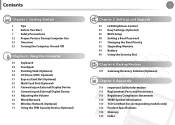
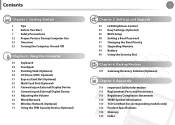
...Backup/Restore
101 Samsung Recovery Solution ...Setup 88 Setting a Boot Password 91 Changing the Boot Priority 92 Upgrading Memory 94 Battery 99 Using the Security Slot
Chapter 4. Appendix
114 Important Safety Information 116 Replacement Parts and Accessories 118 Regulatory Compliance Statements 134 WEEE Symbol Information 135 TCO Certified (for corresponding models only) 136 Product Specifications...
User Manual Windows 7 User Manual Ver.1.3 (English) - Page 4
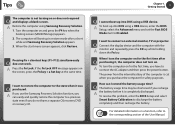
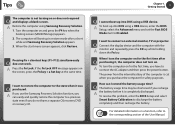
... up into DOS using a USB device, enter the BIOS Setup, select the Advanced menu and set the Fast BIOS Mode item to discharge the battery completely and then recharge the battery. I turn the computer on and press the F4 key when the booting screen (SAMSUNG logo) appears. 2. The computer will boot up into...
User Manual Windows 7 User Manual Ver.1.3 (English) - Page 6
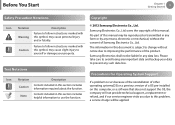
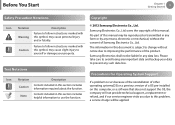
...
Failure to this problem, a service charge will not provide technical support, a replacement or refund, and if our service engineer visits you due to follow instructions marked with this symbol, may be liable for Operating System Support
If a problem occurs because of the reinstallation of other operating systems(OS) or a previous version of the product.
Samsung Electronics shall not...
User Manual Windows 7 User Manual Ver.1.3 (English) - Page 26
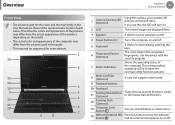
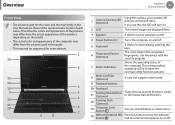
...status of the computer may differ from the pictures used in the User Manual are displayed here.
3 Speaker
A device used for some devices.
...supported for the cover and the main body in this guide.
•• This may differ from the actual appearance of the product depending on the model... those of the representative model of each series. A card slot supports multi cards.
10 Touchpad...
User Manual Windows 7 User Manual Ver.1.3 (English) - Page 27
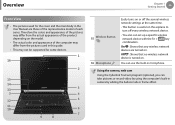
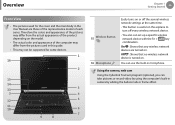
... or off the several wireless network settings at the same time.
- This button is turned on.
Overview
Chapter 1 Getting Started
26
Front View
•• The pictures used in this guide.
•• This may not be supported for the cover and the main body in the User Manual are turned on. You can...
User Manual Windows 7 User Manual Ver.1.3 (English) - Page 52
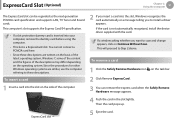
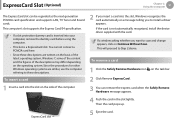
... telling you insert a card into your computer, remove the dummy card before using the computer.
•• This slot is a ExpressCard slot.
This computer's slot supports the Express Card/34 specification.
•• If a slot protection dummy card is not automatically recognized, install the device driver supplied with the card. ExpressCard Slot (Optional)
Chapter 2.
User Manual Windows 7 User Manual Ver.1.3 (English) - Page 62


...register more efficiently (optional)
NVIDIA Optimus is a function that support the
NVIDIA Optimus technology. Using the computer
61
Using NVIDIA ...Settings > Manage 3D settings in the left pane and select the Program Settings tab.
3 In the Select a program to customize(S) field, click the Add button to deliver a more realistic experience.
•• The NVIDIA Optimus model supports...
User Manual Windows 7 User Manual Ver.1.3 (English) - Page 74
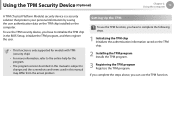
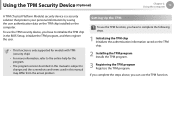
...)
Chapter 2.
If you complete the steps above, you have to initialize the TPM chip in the BIOS Setup, initialize the TPM program, and then register the user.
•• This function is only supported for models with TPM (security chip).
•• For more information, refer to the online help for the program...
User Manual Windows 7 User Manual Ver.1.3 (English) - Page 83


Settings and Upgrade
LCD Brightness Control
83
Easy Settings (Optional)
85
BIOS Setup
86
Setting a Boot Password
88
Changing the Boot Priority
91
Upgrading Memory
92
Battery
94
Using the Security Slot
99 Chapter 3.
User Manual Windows 7 User Manual Ver.1.3 (English) - Page 86
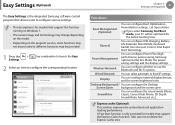
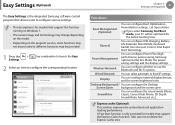
... time.
Wireless Network
You can select automatic or fixed IP settings.
Settings and Upgrade
85
The Easy Settings is the integrated Samsung software control program that support the Express Cache function.
Desktop Background / You can configure Boot Optimization , Power Button settings , Lid Open Action.
If you select Samsung Fast Boot mode, your PC will be provided.
1 Press...
User Manual Windows 7 User Manual Ver.1.3 (English) - Page 89
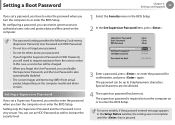
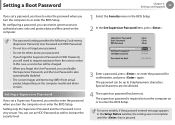
... secure. For some models, if the password entered message appears in the BIOS Setup. Settings and Upgrade
88
If you can be charged. •• When you forget the User Password, you set . XXXXXXXX
2 In the Set Supervisor Password item, press .
•• The password setting provides the following 3 sub menus. (Supervisor Password, User Password and HDD Password)
•• Do...
User Manual Windows 7 User Manual Ver.1.3 (English) - Page 93
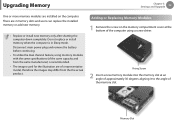
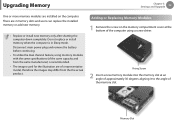
... for the illustration are installed on the memory compartment cover at an angle of approximately 30 degrees aligning it to the angle of a representative model, therefore the images may differ from the same manufacturer) is in Sleep mode.
Adding or Replacing Memory Modules
1 Remove the screw on the computer. Settings and Upgrade
92
One or...
User Manual Windows 7 User Manual Ver.1.3 (English) - Page 95
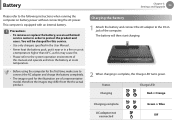
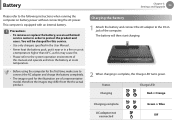
... power.
Settings and Upgrade
94
Please refer to the DC-in order to the system operation environment of this may differ from the the actual product.
2 When charging is equipped with an internal battery. Precautions •• To remove or replace the battery, use at a temperature higher than 60°C, as this manual and...
User Manual Windows 7 User Manual Ver.1.3 (English) - Page 124
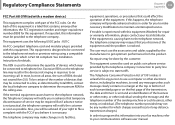
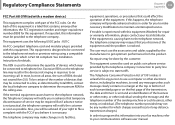
...Installation Instructions for repair... software user manual. The user must be required. Regulatory Compliance Statements
Chapter 5 Appendix
123
FCC Part 68 (If...trouble is Part 68 compliant. The REN is necessary. In most, but not all areas, the sum of your local distributor.
No repairs... tariffs. Excessive RENs on public coin phone service provided by the customer. The telephone ...
User Manual Windows 7 User Manual Ver.1.3 (English) - Page 134
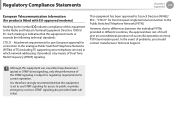
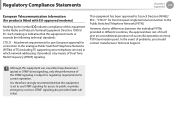
...supporting voice telephony services) in different countries, the approval does not, of itself, give an unconditional assurance of problems, you should contact manufacturer Technical Support...(PSTN). DTMF signaling also provides faster call setup. However, due to differences between the individual ... Equipment Directive 1999/5/ EC.
Such marking is set to use either loop disconnect (pulse) or ...
Samsung NP600B4C Reviews
Do you have an experience with the Samsung NP600B4C that you would like to share?
Earn 750 points for your review!
We have not received any reviews for Samsung yet.
Earn 750 points for your review!
