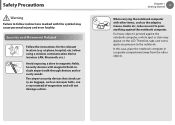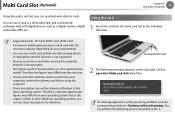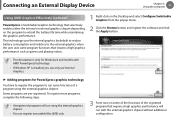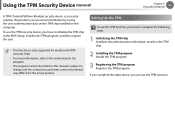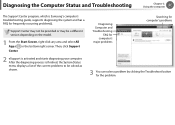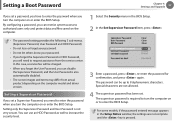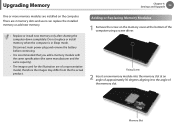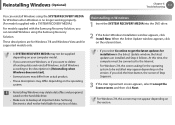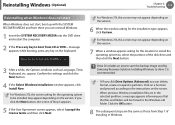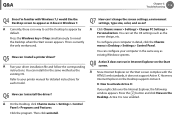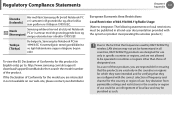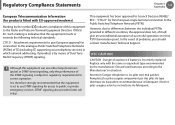Samsung NP355E7C Support and Manuals
Get Help and Manuals for this Samsung item

View All Support Options Below
Free Samsung NP355E7C manuals!
Problems with Samsung NP355E7C?
Ask a Question
Free Samsung NP355E7C manuals!
Problems with Samsung NP355E7C?
Ask a Question
Most Recent Samsung NP355E7C Questions
What Size Dc Inverter Do I Need For Np355e7c
Cant figure out what size i neec
Cant figure out what size i neec
(Posted by leesanjoey 9 years ago)
Installin New Winwows System
I tried to fit a new hard drive, but there is no way to boot from DVD where the Windows installation...
I tried to fit a new hard drive, but there is no way to boot from DVD where the Windows installation...
(Posted by panupyyvaara 10 years ago)
Popular Samsung NP355E7C Manual Pages
Samsung NP355E7C Reviews
We have not received any reviews for Samsung yet.