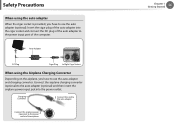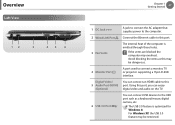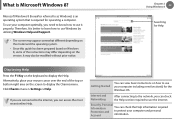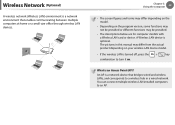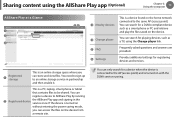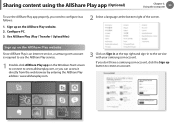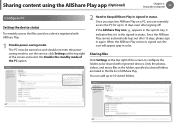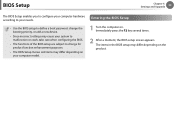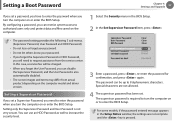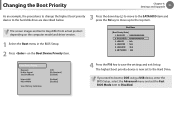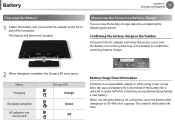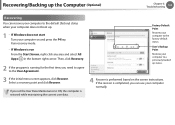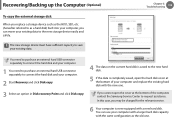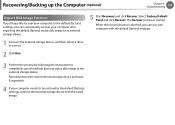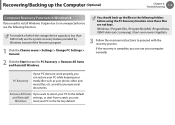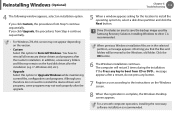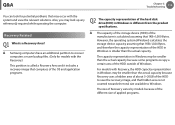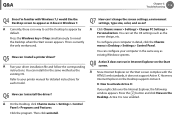Samsung NP355E7C Support Question
Find answers below for this question about Samsung NP355E7C.Need a Samsung NP355E7C manual? We have 3 online manuals for this item!
Question posted by leesanjoey on June 23rd, 2014
What Size Dc Inverter Do I Need For Np355e7c
Cant figure out what size i neec
Current Answers
Related Samsung NP355E7C Manual Pages
Samsung Knowledge Base Results
We have determined that the information below may contain an answer to this question. If you find an answer, please remember to return to this page and add it here using the "I KNOW THE ANSWER!" button above. It's that easy to earn points!-
General Support
...PC In or RGB), or a That is either too large or too small, most likely you need to install additional drivers. If your Samsung TV has an HDMI only jack, you have a combined HDMI...Windows computers running UNIX or LINUX. Adjusting the Size of your computer's video card to HDMI, and HDMI cables. DVI input jack, or, for laptops are compatible with your computer, follow these steps... -
General Support
... compliant to be downloaded from the internet onto the handset however the handset has a size limitation for your PC or laptop. to 6:30 p.m. Also, with Microsoft Outlook. We do not offer the cable .... Please keep in import tool to obtain the software/serial data cable. Connections speeds will need to buy the data kit to bring data from the Samsungusa domain. We do not offer... -
General Support
... Today's Messages Last 3 Days Last 5 Days Last 7 Days Last 30 Days All Messages File Size Limits Header Only Entire Message First 500 Bytes First 1000 Bytes First 5000 Bytes ...;The type of the e-mail server within the network being accessed. IMPORTANT!! If you will need to the server. E-mail address, using the navigation keys & Connection Notes: You will be...
Similar Questions
Installin New Winwows System
I tried to fit a new hard drive, but there is no way to boot from DVD where the Windows installation...
I tried to fit a new hard drive, but there is no way to boot from DVD where the Windows installation...
(Posted by panupyyvaara 10 years ago)
I Need Drivers Windows 7 For Np355e5c-a03us.
I need drivers windows 7 for NP355E5C-A03US. I don't received any disc when I purchased it. They say...
I need drivers windows 7 for NP355E5C-A03US. I don't received any disc when I purchased it. They say...
(Posted by muhammadayman 10 years ago)
Dc Adapter
My computer got dropped about 6 inches onto carpet, and it landed on the power cable. The DC adapter...
My computer got dropped about 6 inches onto carpet, and it landed on the power cable. The DC adapter...
(Posted by utopiancomposer 11 years ago)
Webcam Pixel Size Of Samsung Np350v5c-so1au
COULD U PLEASE LET ME KNOW THE PIXEL SIZE OF MY WEBCAM
COULD U PLEASE LET ME KNOW THE PIXEL SIZE OF MY WEBCAM
(Posted by anuradhathobula 11 years ago)
Dc Jack On Motherboard
need the id number; code; or product name for the DC Jack on motherboard to replace the DC Jack and ...
need the id number; code; or product name for the DC Jack on motherboard to replace the DC Jack and ...
(Posted by lewomac 12 years ago)