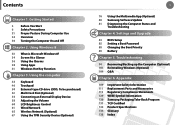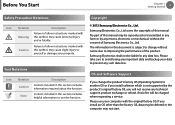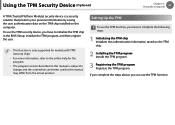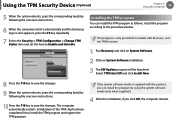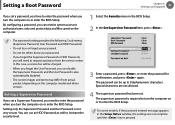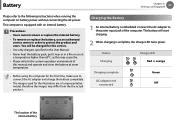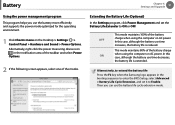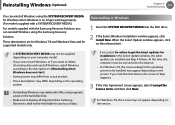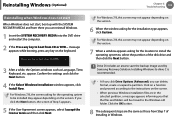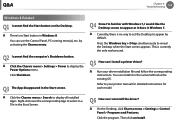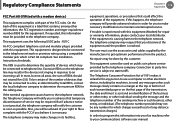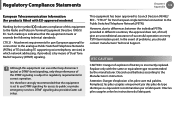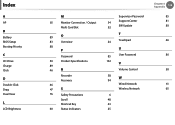Samsung NP900X3D Support and Manuals
Get Help and Manuals for this Samsung item

View All Support Options Below
Free Samsung NP900X3D manuals!
Problems with Samsung NP900X3D?
Ask a Question
Free Samsung NP900X3D manuals!
Problems with Samsung NP900X3D?
Ask a Question
Most Recent Samsung NP900X3D Questions
Number Keys, Numlock
My 1-9 number keys have issues: the 8, 6, and 4 keys are generating 2 digits and the 1 key doesnt wo...
My 1-9 number keys have issues: the 8, 6, and 4 keys are generating 2 digits and the 1 key doesnt wo...
(Posted by agallat 9 years ago)
Samsung NP900X3D Videos
Popular Samsung NP900X3D Manual Pages
Samsung NP900X3D Reviews
We have not received any reviews for Samsung yet.