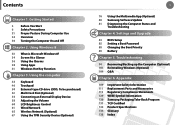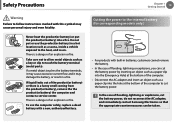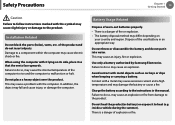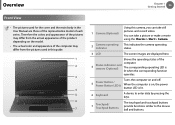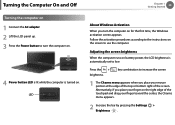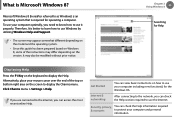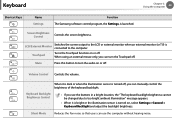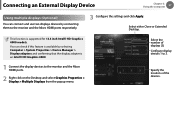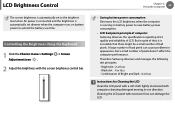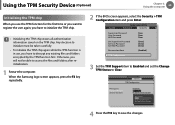Samsung NP900X3D Support Question
Find answers below for this question about Samsung NP900X3D.Need a Samsung NP900X3D manual? We have 2 online manuals for this item!
Question posted by agallat on October 24th, 2014
Number Keys, Numlock
My 1-9 number keys have issues: the 8, 6, and 4 keys are generating 2 digits and the 1 key doesnt work.
Current Answers
Related Samsung NP900X3D Manual Pages
Samsung Knowledge Base Results
We have determined that the information below may contain an answer to this question. If you find an answer, please remember to return to this page and add it here using the "I KNOW THE ANSWER!" button above. It's that easy to earn points!-
General Support
...press on the desired contact to add to the speed dial key Tip: When choosing a contact with multiple phone numbers, the contact's default phone number is called Photo Favorites which allows you to quickly...on Address Book Press on Address Book Settings Press on Speed Dial Press on the speed dial number key Press on the desired Contacts to check their box(es) Press OK to delete the Contact... -
General Support
There are no configurable options available to lock or unlock the number keys on the handset while the phone is closed. How Do I Use Key Guard Or Key Lock On My SGH-T239 Phone? The SGH-T239 auto-locks when the slider is open. -
How To Program The DVD Player's Remote Control To Operate The TV SAMSUNG
While holding the [TV Power] button, use the number buttons on the remote to enter the two digit code assigned to operate your TV, then the remote is now programmed. ... have more than one code. If the first code does not work, try the next available code. If the TV turns off, the code worked correctly and your remote control is not compatible with a different code listed for...
Similar Questions
Keyboard Functional Keys Are Not Working (np500p4c-s07ae) What Do ?
(Posted by arya29sathya 8 years ago)
Sam Sung Computer Problems
My samsung model NP500P4CH Backlight keys and brightness keys not working
My samsung model NP500P4CH Backlight keys and brightness keys not working
(Posted by fraidoonhabibi 9 years ago)
What Is Samsung 9 Series Motherboard Part Number
whats is NP900X3C-A01 Samsung Series 9 ultrabook mother board part number for replacement i have lap...
whats is NP900X3C-A01 Samsung Series 9 ultrabook mother board part number for replacement i have lap...
(Posted by chaniam20 9 years ago)
How To Boot My Laptop Samsung Np270e5e.
how to boot my laptop Samsung NP270E5E. i tried a lot time but i cant doesnt worked any key for exam...
how to boot my laptop Samsung NP270E5E. i tried a lot time but i cant doesnt worked any key for exam...
(Posted by nawaz19548 10 years ago)
Part Number Lcd Screen
I lost the Ultrabook NP535U3C LED SCREEN,i need the Part Number,because i'v to order it.Thank you
I lost the Ultrabook NP535U3C LED SCREEN,i need the Part Number,because i'v to order it.Thank you
(Posted by surbgraz 10 years ago)