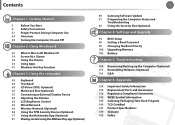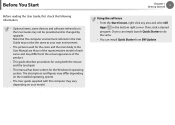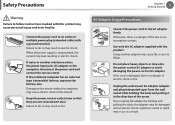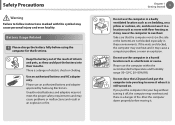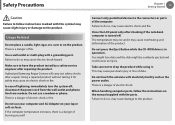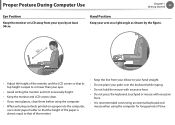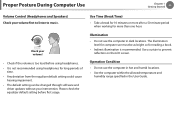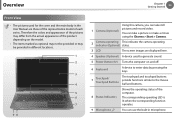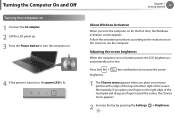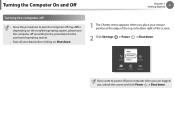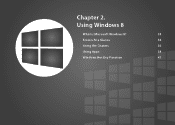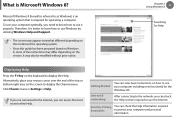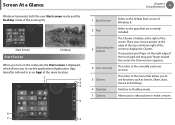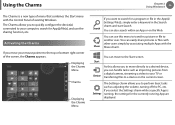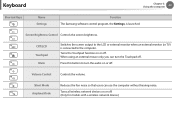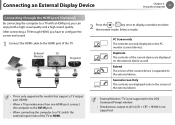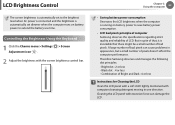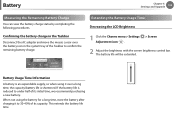Samsung NP535U3C Support Question
Find answers below for this question about Samsung NP535U3C.Need a Samsung NP535U3C manual? We have 3 online manuals for this item!
Question posted by surbgraz on October 12th, 2013
Part Number Lcd Screen
I lost the Ultrabook NP535U3C LED SCREEN,i need the Part Number,because i'v to order it.Thank you
Current Answers
Related Samsung NP535U3C Manual Pages
Samsung Knowledge Base Results
We have determined that the information below may contain an answer to this question. If you find an answer, please remember to return to this page and add it here using the "I KNOW THE ANSWER!" button above. It's that easy to earn points!-
General Support
This sliding action exposes the QWERTY keypad and switches the LCD screen to the right of the writing box area. The left crossbar Allow accented ...such as Word Completion, associated with the text input mode selected. A capital letter area, small letter area, and a number area. The Transcriber input mode is then analyzed, recognized and typed on the SCH-i760 handset.... -
General Support
...Ex: The letter H would appear as uppercase characters. The word Hi would be displayed as numbers. In addition, the handset also supports handwriting mode (Available only in conjunction with an internal ...you make with the T9 feature. Numeric Mode (123) enter the numbers on this could scratch or damage the handset LCD screen. Abc: This function works in portrait mode). Each option... -
General Support
... to the desired option. This sliding action exposes the QWERTY keypad and switches the LCD screen to the right of sentence Scroll upon reaching the last line Symbols and common functions... bottom section of characters on the keyboard for number entry. The gestures feature allows one can be accessed by tapping the screen using your own handwriting (natural character strokes). The...
Similar Questions
My Laptop Can't Come Out Of Aptio Setup Utility, What Should I Do To Come Out Of
(Posted by atudblessed 9 years ago)
What Is Samsung 9 Series Motherboard Part Number
whats is NP900X3C-A01 Samsung Series 9 ultrabook mother board part number for replacement i have lap...
whats is NP900X3C-A01 Samsung Series 9 ultrabook mother board part number for replacement i have lap...
(Posted by chaniam20 9 years ago)
How Configure Hdd In Bios Setup When Installing Windows7 For Samsung Np535u3c
(Posted by richlyka 9 years ago)
Monitor Won't Turn On
When I Switch On My Lap Top Np-r522, The Computer Turns On But The Monitor Remains Dark. How Can The...
When I Switch On My Lap Top Np-r522, The Computer Turns On But The Monitor Remains Dark. How Can The...
(Posted by MMSERERO 11 years ago)
How To Install Windows Xp On To Samsung Np535u3c?
how to install windows xp on to samsung np535u3c?
how to install windows xp on to samsung np535u3c?
(Posted by kakhing 11 years ago)