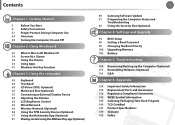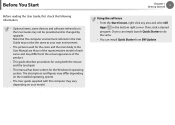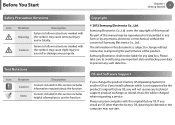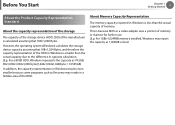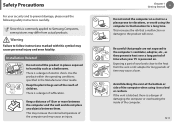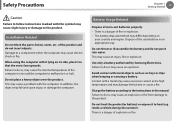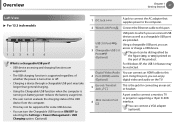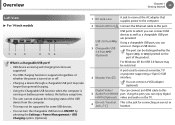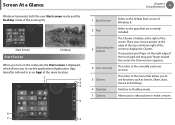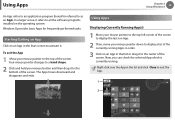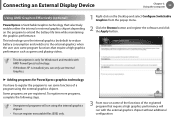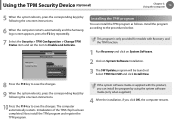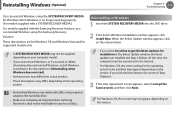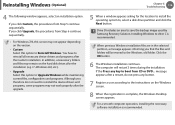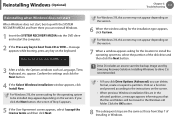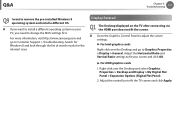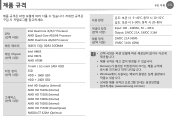Samsung NP535U3C Support Question
Find answers below for this question about Samsung NP535U3C.Need a Samsung NP535U3C manual? We have 3 online manuals for this item!
Question posted by kakhing on March 14th, 2013
How To Install Windows Xp On To Samsung Np535u3c?
Current Answers
Answer #1: Posted by tintinb on March 14th, 2013 7:11 AM
- How to Install Windows XP
- A Video Guide to Installing Windows XP
- How to Format and Reinstall Windows xp
If you have more questions, please don't hesitate to ask here at HelpOwl. Experts here are always willing to answer your questions to the best of our knowledge and expertise.
Regards,
Tintin
Related Samsung NP535U3C Manual Pages
Samsung Knowledge Base Results
We have determined that the information below may contain an answer to this question. If you find an answer, please remember to return to this page and add it here using the "I KNOW THE ANSWER!" button above. It's that easy to earn points!-
General Support
... This update is NOT recommended. Functioning Properly Samsung MCCI Modem Driver v4.40.7.0 Installed & Desktop/Laptop Computer Running Microsoft Windows XP w/ Service Pack 2 Or Later (x32 versions of Home, Premium, Business, Ultimate) Windows Mobile Device Center (WMDC) 6.1 Installed & Where Do I Obtain The ID1 Software Update For My SGH-i907 (EPIX)? This enables the EPIX... -
General Support
... listed below . If your Windows Mobile powered device to connect your desktop or laptop PC and your PC is explained in depth below : After installing, connect the BlackJack II to...USB port Search for Windows Vista and Windows XP or earlier, so please check which operating system your synchronization settings will be managed through a USB hub or laptop PCdocking station. The ... -
General Support
... Be Disabled ( See Article ) Administrative Privileges Required To Download & Desktop/Laptop Computer Running Microsoft Windows XP w/ Service Pack 2 (x32 versions of Home or Premium) or Microsoft Windows 2000 w/ Service Pack 4 ) ActiveSync 4.5 Installed and Functioning Properly Samsung MCCI Modem Driver v4.38 Installed and Functioning Properly Direct connection of the USB cable to the computer...
Similar Questions
cannot install windows 10 on new drive only get all options have been tried
windows 8 installation
Help! My samsungnp535u3c-a01ph has unexpetedly shut down and everytime I try to start it up, the Apt...