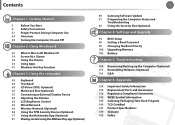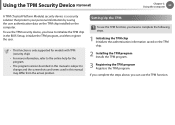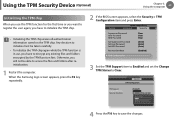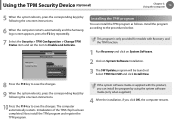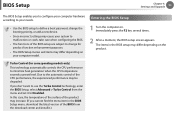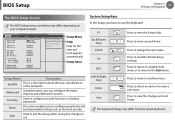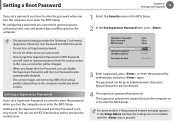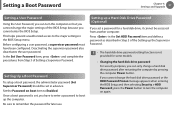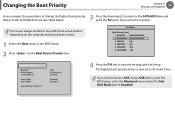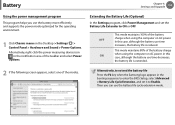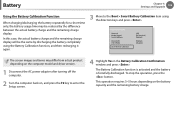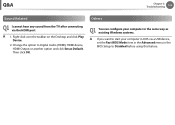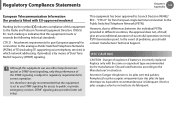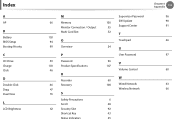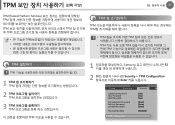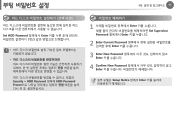Samsung NP535U3C Support Question
Find answers below for this question about Samsung NP535U3C.Need a Samsung NP535U3C manual? We have 3 online manuals for this item!
Question posted by oxyjen0123 on December 19th, 2012
Aptio Setup Utilityn On Startup
Help! My samsung np535u3c-a01ph has unexpetedly shut down and everytime I try to start it up, the Aptio Setup Utility appears on the screen. I tried pressing everything but it keeps coming back. What the hell is happening? What should I do?
Current Answers
Related Samsung NP535U3C Manual Pages
Samsung Knowledge Base Results
We have determined that the information below may contain an answer to this question. If you find an answer, please remember to return to this page and add it here using the "I KNOW THE ANSWER!" button above. It's that easy to earn points!-
General Support
...appear as a courtesy only and Samsung assumes no responsibility for each are located below . Check the bottom of the most popular routers. Using the on-screen keyboard, enter the SSID and press... setup page/utility, see the documentation that came with the router. SSID settings can usually be able help . If you're not familiar with a combination modem/router, your routers setup ... -
How To Downgrade Windows Vista To Windows XP SAMSUNG
... SecureCore Setup Utility appears. The Boot Device Priority screen appears. the F10 key and then the Enter key to select Boot Device Priority. After you exit the Setup Utility you ...press Enter. the Down Arrow key to highlight Disabled, and then press Enter. Product : Mobile Computing > Press the Enter key on the notebook, and then hold down the F2 key. On the Boot Device Priority screen... -
How To Register Your Fingerprint and Windows User Account With OmniPass SAMSUNG
...laptop. Repeat this article is located on to eight captures before you register at least two fingers. The search box appears above the Start icon. Read the information listed, and then click Start... to the OmniPass help section in the ...keep audio prompts on at least 3 times until the next screen appears automatically. The Device Enrollment Complete Window appears...
Similar Questions
My Laptop Can't Come Out Of Aptio Setup Utility, What Should I Do To Come Out Of
(Posted by atudblessed 9 years ago)
How Configure Hdd In Bios Setup When Installing Windows7 For Samsung Np535u3c
(Posted by richlyka 9 years ago)
My Samsung Np365e5c Is Stuck On The Setup Utility Screen.
My daughter started pushing random buttons on the laptop resulting in it going to a grey and blue sc...
My daughter started pushing random buttons on the laptop resulting in it going to a grey and blue sc...
(Posted by Ayanna50 10 years ago)
Wont Load
when i turn my computer on it sits on a black screen for a minute or two then shows the samsung symb...
when i turn my computer on it sits on a black screen for a minute or two then shows the samsung symb...
(Posted by ckraemer 10 years ago)
How To Install Windows Xp On To Samsung Np535u3c?
how to install windows xp on to samsung np535u3c?
how to install windows xp on to samsung np535u3c?
(Posted by kakhing 11 years ago)