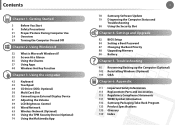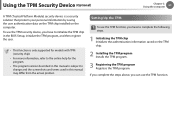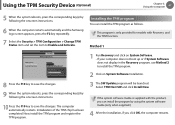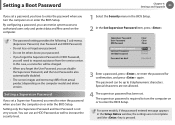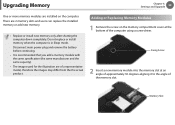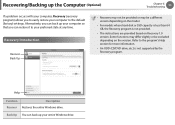Samsung NP270E5E Support and Manuals
Get Help and Manuals for this Samsung item

View All Support Options Below
Free Samsung NP270E5E manuals!
Problems with Samsung NP270E5E?
Ask a Question
Free Samsung NP270E5E manuals!
Problems with Samsung NP270E5E?
Ask a Question
Most Recent Samsung NP270E5E Questions
Como Entrar Al Bios En Np270e4e
(Posted by Anonymous-167341 3 years ago)
How To Boot My Laptop Samsung Np270e5e.
how to boot my laptop Samsung NP270E5E. i tried a lot time but i cant doesnt worked any key for exam...
how to boot my laptop Samsung NP270E5E. i tried a lot time but i cant doesnt worked any key for exam...
(Posted by nawaz19548 10 years ago)
Bios Doesn't Start
Hello,I have Samsung NP270E5E laptop and currently my OS crashed so I would like to run OS from CD. ...
Hello,I have Samsung NP270E5E laptop and currently my OS crashed so I would like to run OS from CD. ...
(Posted by karoliskuneckis 10 years ago)
Samsung NP270E5E Videos
Popular Samsung NP270E5E Manual Pages
Samsung NP270E5E Reviews
We have not received any reviews for Samsung yet.