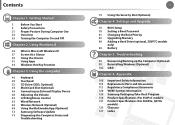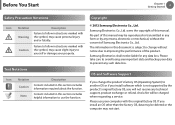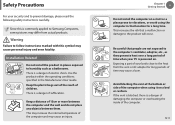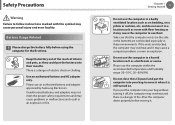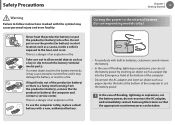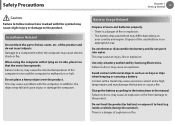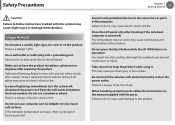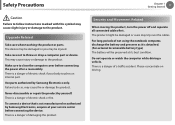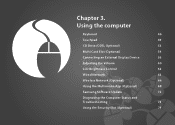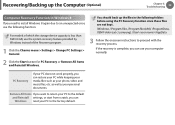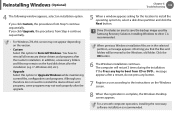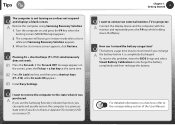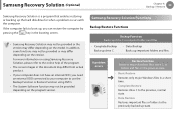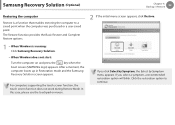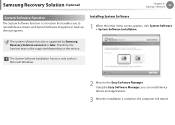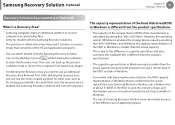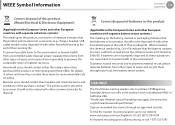Samsung NP500P4C Support Question
Find answers below for this question about Samsung NP500P4C.Need a Samsung NP500P4C manual? We have 2 online manuals for this item!
Question posted by ceedee0411 on October 29th, 2015
Samsung Np500p4c-s07ae Not Working?
My Samsung Laptop NP500P4C-S07AE keyboard back light is not working. How can I enable the back light?
Current Answers
Related Samsung NP500P4C Manual Pages
Samsung Knowledge Base Results
We have determined that the information below may contain an answer to this question. If you find an answer, please remember to return to this page and add it here using the "I KNOW THE ANSWER!" button above. It's that easy to earn points!-
General Support
...Download For Windows XP/2000 Owners Samsung as released separate software downloader tool to work on the Windows Vista Operating System. Samsung has released a software upgrade for downloader...will be installed. Where Do I Obtain Windows Mobile 6.0 For My SGH-I607? Desktop/Laptop Computer Running Microsoft Windows Vista (x32 versions of a USB hub or docking station is incompatible... -
General Support
...Working With My New Sony Laptop. The video port pins on the Sony support website or by calling Sony at 1-888-476-6972. You can get the updates through the support pages on some Sony Vaio laptops... for instructions from our Samsung FAQ Support Pages to attach a Samsung monitor to your laptop, then the problem you are wired in such a way as to the problem described above... -
General Support
...Support Speed Dial? I Do? Off Or Turn On The Keypad or Keyboard Lights On the I730? Word / Excel / PowerPoint Windows Mobile 5.0 -... Unused Items On The I730? ActiveSync - Technology? Can I Enable Wi-Fi (Wireless Fidelity) Capabilities On My I730 Handset? Where...I730? Picsel Browser What Is The Picsel Browser? Signal Is Not Working On My I730, I Get A Message There Is Not Enough ...
Similar Questions
What Will Be The Cost If Im Going To Change The Motherboard Of My Np500p4c-s05ae
What will be the cost if Im going to change the motherboard of my NP500P4C-S05AE model?
What will be the cost if Im going to change the motherboard of my NP500P4C-S05AE model?
(Posted by bhongdenal 3 years ago)
Keyboard Functional Keys Are Not Working (np500p4c-s07ae) What Do ?
(Posted by arya29sathya 8 years ago)
My Samsung Laptop Fn Lock&f1 To F12 Not Working
(Posted by jamaluddin861 10 years ago)
I Bought A Samsung Laptop Trying To Reboot With My Work Environment Cd But It Wo
My new samsung laptop will not reboot with my work Ch why is that and how can I fix that I could do ...
My new samsung laptop will not reboot with my work Ch why is that and how can I fix that I could do ...
(Posted by skhedair 11 years ago)