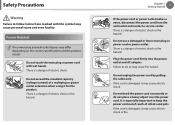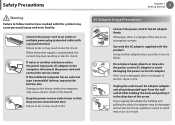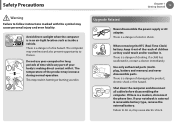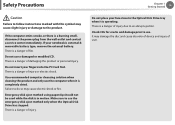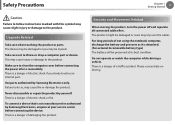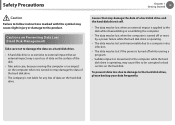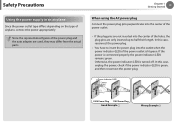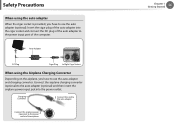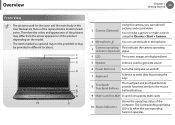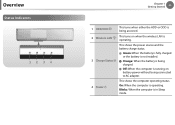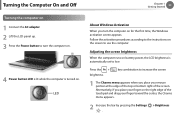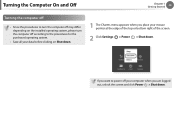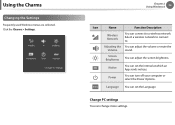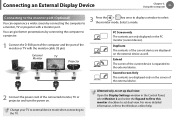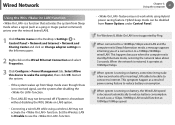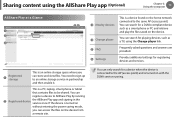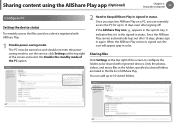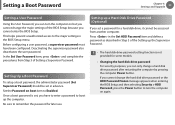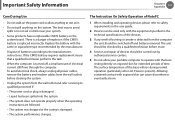Samsung NP355V5C Support Question
Find answers below for this question about Samsung NP355V5C.Need a Samsung NP355V5C manual? We have 3 online manuals for this item!
Question posted by nictanrhys1 on June 24th, 2015
My Np355v5c Won't Turn On When The Power Sorce Is Plugged In The The Green Light
my np355v5c won't power up no lights no nothing when I plug the power cord in the power supply box has a green light on it when plugged in it dimes and flashes pull it out and it's bright green solid ? Do you think it could be the dc jack
Current Answers
Answer #1: Posted by TechSupport101 on June 24th, 2015 5:50 AM
The green light dimming when plug means a short circuit. Yes it most likely could be the jack though the board it self could also be where the short is. There is a Service Manual here http://www.nodevice.com/manual/np355v5c-a02in/get107970.html and a video here https://www.youtube.com/watch?v=tSGw2XLbX7I
Related Samsung NP355V5C Manual Pages
Samsung Knowledge Base Results
We have determined that the information below may contain an answer to this question. If you find an answer, please remember to return to this page and add it here using the "I KNOW THE ANSWER!" button above. It's that easy to earn points!-
General Support
... and its supplied parts to pair with laptops, PCs, and PDAs? When you turn on , press... wires or cords over a short distance of the indicator light ). The headset...light flashes while the power is less than those of their supplier and check the terms and conditions of the headset BASIC OPERATIONS Turning...Plug the adapter into Pairing mode so that the headset is in radio frequency power... -
General Support
... with power off ( Turning headset on your phone's keypad. You may go from other and the phone will recognize each other than those produced by third parties because Bluetooth wireless signals are now ready to green light on the phone in standby mode, the lube light will go into standby mode and stop flashing Status... -
General Support
.... Simply plug the 3.5mm AV cable into the jack and turn to green when charging has ... in the package. Charging Light is on Recharging Complete Light is connected, charging will ... Product Overview Prepare to use the product Power Supply and Charging Pairing and establish a connection ...Indicators: Amber (A) - MP3 player, Discman, laptop or other end to your Bluetooth AV capable ...
Similar Questions
Windows 8.1 Install Cancel Removed Windows 8 On Np355v5c-a04ca Notebook
Now there is a blank screen. No Windows 8 Start screen. Any ideas how to get back the Windows 8 orig...
Now there is a blank screen. No Windows 8 Start screen. Any ideas how to get back the Windows 8 orig...
(Posted by Anonymous-126097 10 years ago)
Keyboard Light
How do I turn on the keyboard back light in my Samsung NP350-E7
How do I turn on the keyboard back light in my Samsung NP350-E7
(Posted by ali58726 10 years ago)
Samsung Np355v5c-a04uk Getting Too Hot
samsung NP355V5C-A04UK getting too hot when playing games and cutting out any ideas
samsung NP355V5C-A04UK getting too hot when playing games and cutting out any ideas
(Posted by adznkaz 10 years ago)
Laptop Won't Power On.
theer's no power getting to my laptop, even though battery is charged and ac power on. no blue power...
theer's no power getting to my laptop, even though battery is charged and ac power on. no blue power...
(Posted by clivesmith 11 years ago)
Dc Jack On Motherboard
need the id number; code; or product name for the DC Jack on motherboard to replace the DC Jack and ...
need the id number; code; or product name for the DC Jack on motherboard to replace the DC Jack and ...
(Posted by lewomac 12 years ago)