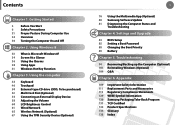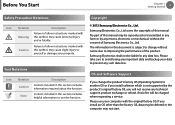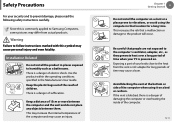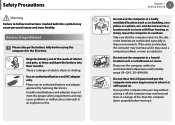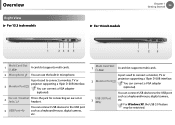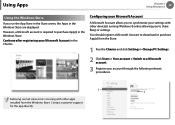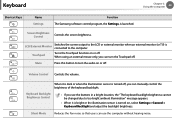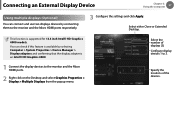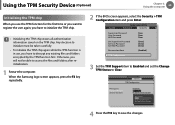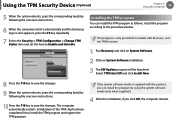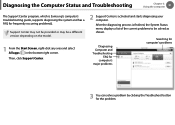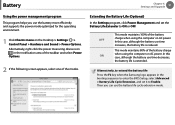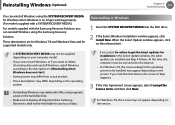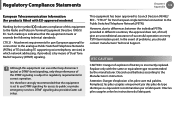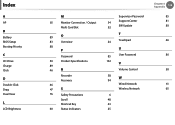Samsung NP900X3C Support Question
Find answers below for this question about Samsung NP900X3C.Need a Samsung NP900X3C manual? We have 3 online manuals for this item!
Question posted by rickb on October 8th, 2014
Samsung Np900x3c Dual Monitor Support?
Does the Samsung NP900X3C aupport dual monitors with a docking station? if so, is there a recommended docking station (part number)?
Current Answers
Related Samsung NP900X3C Manual Pages
Samsung Knowledge Base Results
We have determined that the information below may contain an answer to this question. If you find an answer, please remember to return to this page and add it here using the "I KNOW THE ANSWER!" button above. It's that easy to earn points!-
General Support
... handset will support a 16 GB memory card, for optimal performance, Samsung recommends using a microSD memory card no configurable options available to format a memory card using the SGH-I637 (Jack) handset. There are no larger than 2GB. Caution: ... -
How To Set The Native Resolution For The 305T SAMSUNG
...305T supports only the following two native resolutions: 2560 x 1600 or 1280 x 800 at 60 HZ. Note: Dual Link and Single Link Pinout image below: To change the monitor to...original setting. To achieve the maximum native resolution you must use the DVI-D Dual Link cable that resolution. Product : Monitors > How To Update Your Televisions Firmware (Software) Through The USB ... -
General Support
... (Collapsed) SGH-X105 Menu Tree to view the menu tree fully expanded. 1.5.1 T-Mobile* 1.5.4 Setting 4* 1.5.5 Common Setting * Shown only if supported by your SIM card 1.6 Delete All 1.8.2 Voice Server Number 1.9 Broadcast (If supported) 2.3 Draft 2.4 Write New 2.5 Templates 2.6 Delete All 2.7 Memory Status 4. Sound Settings 4.1 Ring Tone 4.2 Ring Volume 4.3 Alert Type 4.4 Keypad Tone 4.5 Message...
Similar Questions
What Is Samsung 9 Series Motherboard Part Number
whats is NP900X3C-A01 Samsung Series 9 ultrabook mother board part number for replacement i have lap...
whats is NP900X3C-A01 Samsung Series 9 ultrabook mother board part number for replacement i have lap...
(Posted by chaniam20 9 years ago)
Dual - Boot Windows And Ubuntu On Samsung Np-qx410
I want to dual - boot my samsung with Windows 7 and Ubuntu 13.05 but I've read that installing Ubunt...
I want to dual - boot my samsung with Windows 7 and Ubuntu 13.05 but I've read that installing Ubunt...
(Posted by iivanovkolarov 10 years ago)
If You Can't Get Internet Connect How Do You. Download Drivers To Your Samsung
(Posted by aaa40sema 10 years ago)
Monitor Won't Turn On
When I Switch On My Lap Top Np-r522, The Computer Turns On But The Monitor Remains Dark. How Can The...
When I Switch On My Lap Top Np-r522, The Computer Turns On But The Monitor Remains Dark. How Can The...
(Posted by MMSERERO 11 years ago)
I Had This Laptop With Windows7 Starter Bt It Doesn't Support For Desktp Wallppe
(Posted by chavannivas 11 years ago)