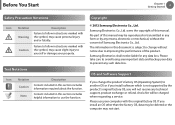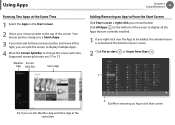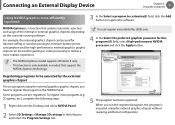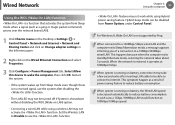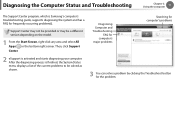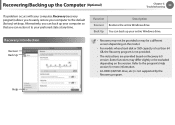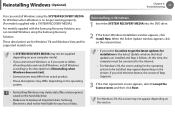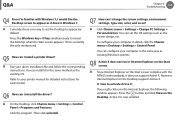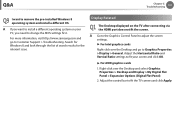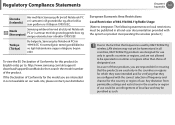Samsung NP300E5C Support Question
Find answers below for this question about Samsung NP300E5C.Need a Samsung NP300E5C manual? We have 3 online manuals for this item!
Question posted by chavannivas on November 3rd, 2012
I Had This Laptop With Windows7 Starter Bt It Doesn't Support For Desktp Wallppe
The person who posted this question about this Samsung product did not include a detailed explanation. Please use the "Request More Information" button to the right if more details would help you to answer this question.
Current Answers
Related Samsung NP300E5C Manual Pages
Samsung Knowledge Base Results
We have determined that the information below may contain an answer to this question. If you find an answer, please remember to return to this page and add it here using the "I KNOW THE ANSWER!" button above. It's that easy to earn points!-
General Support
...conversation. Press to pause playback. When the battery is available only when the phone supports the incoming call rejecting function. There are connected with my cordless phone at high ... on the microphone. When trying to use and service you should not be incompatible with laptops, PCs, and PDAs? After the indicator sequentially flashes blue, red, and purple twice,... -
General Support
...Player Download through the Windows Mobile Device Center. The Media Player includes support for subscription information such a pricing and availability in depth, further down the page. ...PCs Running Windows Vista PCs Running Windows XP or earlier USB hubs and laptop PC docking stations have a microSD Memory Card, Memory Card Adaptor & Mobile 6 powered ... -
General Support
...Incoming calls ring to include common features from the handset. You can be streamed from a laptop, by using the volume key on Other Bluetooth Accessories, . such as keyboards, pointing...Book Access Profile With information from any mobile phone or PDA. The user can support automated synchronization. The profile is enhanced. For more specific Bluetooth profile or Bluetooth ...
Similar Questions
About Touchscreen Of Laptop Samsung Np540u3c-a01 Suitable Model For Replacemen
Question is :How to select good performance for laptop samsung np540u3c-a01/For touchscreen monitor ...
Question is :How to select good performance for laptop samsung np540u3c-a01/For touchscreen monitor ...
(Posted by ppnoptttc 10 years ago)
I Forgot My Passwords To My Samsung Np300e5c Laptop And I Can Only Turn It On
(Posted by metalmaniac 10 years ago)
My Samsung Laptop Fn Lock&f1 To F12 Not Working
(Posted by jamaluddin861 10 years ago)
New Laptop Np300e5c In Process Of Reboot Shut Off Now Corrupt Os How To Fix
(Posted by joshmoreau1986 11 years ago)
How Can I Get Wireless Driver For Samsung Np300e5a-aofae Laptop?
i couldn't connect my laptop to wi-fi?
i couldn't connect my laptop to wi-fi?
(Posted by ssangali 11 years ago)