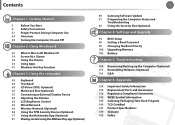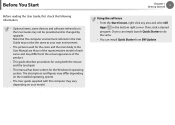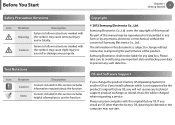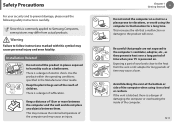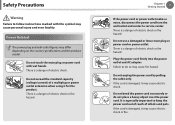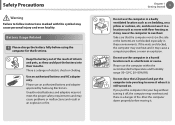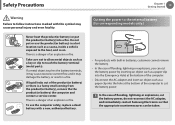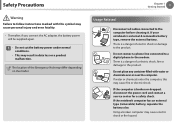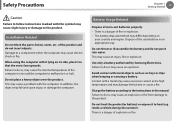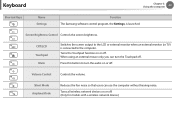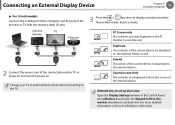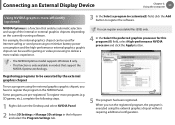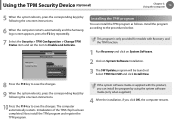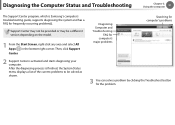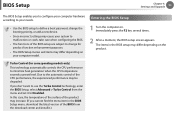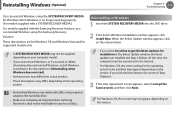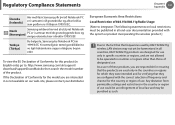Samsung NP535U4C Support Question
Find answers below for this question about Samsung NP535U4C.Need a Samsung NP535U4C manual? We have 3 online manuals for this item!
Question posted by ppnoptttc on April 17th, 2014
About Touchscreen Of Laptop Samsung Np540u3c-a01 Suitable Model For Replacemen
Question is :How to select good performance for laptop samsung np540u3c-a01/For touchscreen monitor replacement
Current Answers
Related Samsung NP535U4C Manual Pages
Samsung Knowledge Base Results
We have determined that the information below may contain an answer to this question. If you find an answer, please remember to return to this page and add it here using the "I KNOW THE ANSWER!" button above. It's that easy to earn points!-
General Support
... jumpers setting for Samsung hard disk drives are listed below . Samsung PATA laptop drive are installing or replacing the hard disk drive in your laptop refer to select the drive speed as in the image below . Please confirm the form factor or your laptop installation and operations manual. Related Article: How Can I Set The Master... -
General Support
...is compatible with most suitable level automatically according to ... performance and reduce battery life. Frequently asked questions Certification...service you can replace the original earpiece...second call When your phone and then selecting the option to a 'Settings,' 'Connection...FCC This device complies with laptops, PCs, and PDAs? ...headset is not easily monitored by third parties, because... -
How To Attach Your LCD TV To A Laptop Computer SAMSUNG
To make the connection, you must use it as a monitor for Samsung's 2007 LN-T models, more than one end and a DVI-D connection on the other. 2317. Samsung TVs built ...pre-2007 Samsung TV to your laptop's DVI video output. Checking Your TV Firmware Version You cannot use the HDMI IN 1 jack to connect your laptop. How To Attach Your LCD TV To A Laptop Computer If your TV has a...
Similar Questions
Where To Buy Replacement Body/shell For Samsung Laptop?
original body has acquired dents and need to be replaced; samsung laptop model is np530u4c-s06ph
original body has acquired dents and need to be replaced; samsung laptop model is np530u4c-s06ph
(Posted by Anonymous-127516 10 years ago)
Maximum Memory Allowed On Samsung Laptop R480
Maximum memory allowed on Samsung laptop R480
Maximum memory allowed on Samsung laptop R480
(Posted by Anonymous-92695 11 years ago)
How Much Is A Replacement Battery For This Notebook Model
How much is a replacement battery for this notebook model,where can I find a good price. Notebook mo...
How much is a replacement battery for this notebook model,where can I find a good price. Notebook mo...
(Posted by rmcdona37 11 years ago)
Download Samsung Laptop Np-rf511 Repair Manual User Guide And Mb Info Please.
I can't find any information pertaining to the repairs of this particular laptop.
I can't find any information pertaining to the repairs of this particular laptop.
(Posted by VargoVargas 12 years ago)