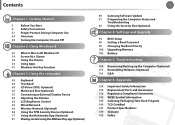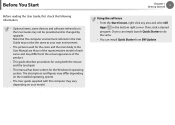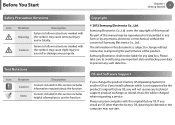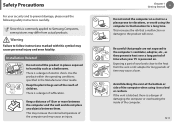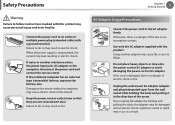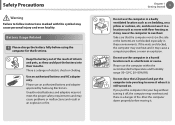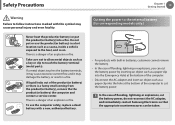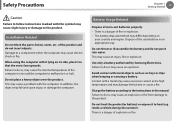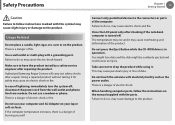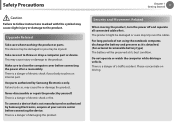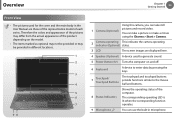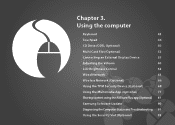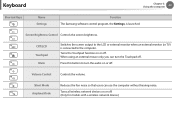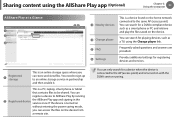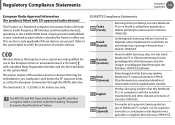Samsung NP530U4C Support Question
Find answers below for this question about Samsung NP530U4C.Need a Samsung NP530U4C manual? We have 3 online manuals for this item!
Question posted by Anonymous-127516 on December 27th, 2013
Where To Buy Replacement Body/shell For Samsung Laptop?
original body has acquired dents and need to be replaced; samsung laptop model is np530u4c-s06ph
Current Answers
Related Samsung NP530U4C Manual Pages
Samsung Knowledge Base Results
We have determined that the information below may contain an answer to this question. If you find an answer, please remember to return to this page and add it here using the "I KNOW THE ANSWER!" button above. It's that easy to earn points!-
General Support
...headset, simply adjust the cover accordingly. You will need to the environment or human health from uncontrolled waste ..., for a call . Turning the indicator light on your body) between calls by unauthorised third parties voids any of the ... mode starts.) The headset is completed. You can replace the original earpiece cover with laptops, PCs, and PDAs? Recharge the battery. * ... -
General Support
... no obstructions (including parts of your body) between two Bluetooth-enabled devices, such...ending, or answering a call with laptops, PCs, and PDAs? Press and ... adapter Warranty and parts replacement Correct disposal of this ...indicator light on your ear. You will need to perform service, adjustments or repairs on...Choose either one year from the original date of purchase.* If during the... -
General Support
... power. Easy Maintenance Weight: 30% Lighter than reciprocating compressors. It is also easier to Buy a Star-Rated AC? surpasses all other compressors on and off is an ongoing dilemma in...Steps enables you sleep comfortably by 80-100%, making SAMSUNG's compressor the leader in your body's natural needs. Bio Sleep - 3 stage temperature control for cleaning. It helps you to adjust the...
Similar Questions
How Much Ram Can I Add To My Samsung Np530u4c?
would like to add RAM, have built-in 4 GB, windows 8. can I add 8 GB mem card? would the HW and SW s...
would like to add RAM, have built-in 4 GB, windows 8. can I add 8 GB mem card? would the HW and SW s...
(Posted by erit 8 years ago)
Keyboard Not Functioning.
I recently started to have issues with the display on my samsung laptop, model code np350u2b-a01us, ...
I recently started to have issues with the display on my samsung laptop, model code np350u2b-a01us, ...
(Posted by Azkiboh 9 years ago)
Bios
Hi... I have a laptop model np520u4c. I updated the bios with samsung swupdate but now my laptop not...
Hi... I have a laptop model np520u4c. I updated the bios with samsung swupdate but now my laptop not...
(Posted by daviduke 10 years ago)
How To Send Video Message On Laptop? Because When I Transfer It Shows As Picture
(Posted by jetmizz 10 years ago)