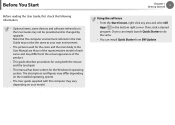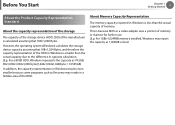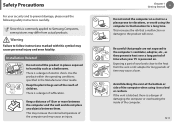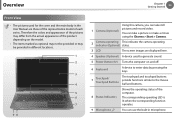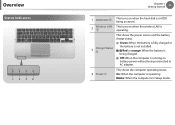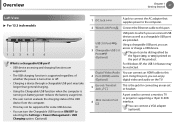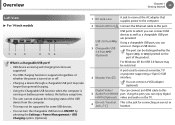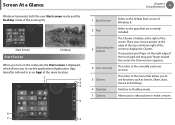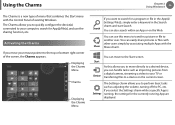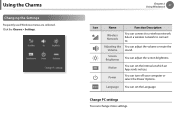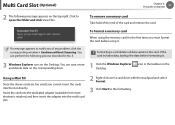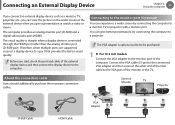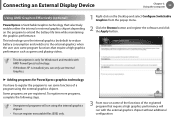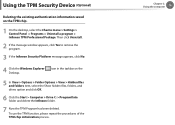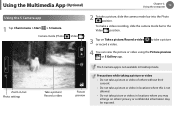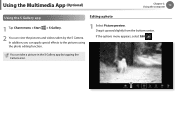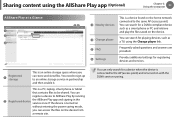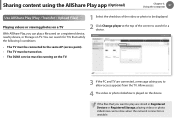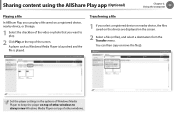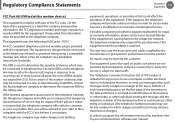Samsung NP530U4C Support Question
Find answers below for this question about Samsung NP530U4C.Need a Samsung NP530U4C manual? We have 3 online manuals for this item!
Question posted by jetmizz on October 6th, 2013
How To Send Video Message On Laptop? Because When I Transfer It Shows As Picture
The person who posted this question about this Samsung product did not include a detailed explanation. Please use the "Request More Information" button to the right if more details would help you to answer this question.
Current Answers
Answer #1: Posted by salman789 on October 6th, 2013 1:09 PM
please consult this manual to solve your problem :
Related Samsung NP530U4C Manual Pages
Samsung Knowledge Base Results
We have determined that the information below may contain an answer to this question. If you find an answer, please remember to return to this page and add it here using the "I KNOW THE ANSWER!" button above. It's that easy to earn points!-
General Support
... interface connector Plug the other end into a USB port on your PC's operating system. Refer to "Sending 1/1" will show "Pending" Video Transfer Methods Mass Storage ActiveSync Memory Card MMS / E-Mail Bluetooth To transfer pictures to select a folder where content is complete. Plug one end of the data cable into the power/accessory... -
General Support
How Do I Send Video From My Generic CDMA SCH-R600 (Adorn) Phone? To send video messages, Select My Videos (5) You can send a Video Message to up to ten recipients -
General Support
...laptop. The SCH-I770 (Saga) handset features four different methods to transfer pictures from the memory card to use of Microsoft's ActiveSync is complete. MMS / E-Mail MMS From the Today screen, tap on Start Tap Messaging... Transferring content with a memory card requires the use on your PC's operating system. will show "Pending" How Do I Transfer Pictures or Videos ...
Similar Questions
How Much Ram Can I Add To My Samsung Np530u4c?
would like to add RAM, have built-in 4 GB, windows 8. can I add 8 GB mem card? would the HW and SW s...
would like to add RAM, have built-in 4 GB, windows 8. can I add 8 GB mem card? would the HW and SW s...
(Posted by erit 8 years ago)
Where To Buy Replacement Body/shell For Samsung Laptop?
original body has acquired dents and need to be replaced; samsung laptop model is np530u4c-s06ph
original body has acquired dents and need to be replaced; samsung laptop model is np530u4c-s06ph
(Posted by Anonymous-127516 10 years ago)
New Laptop Np300e5c In Process Of Reboot Shut Off Now Corrupt Os How To Fix
(Posted by joshmoreau1986 11 years ago)
How Do I Contact The Tech Department Of Samsung Laptops?
I am having trouble with my laptop, and do not know what is going on. And am having trouble getting ...
I am having trouble with my laptop, and do not know what is going on. And am having trouble getting ...
(Posted by ralphstegall 12 years ago)