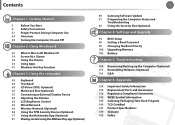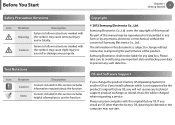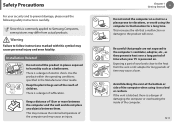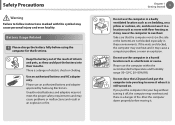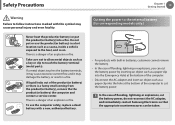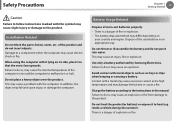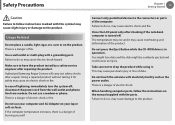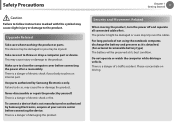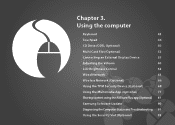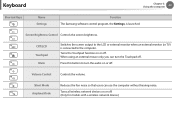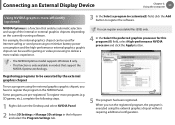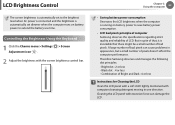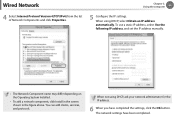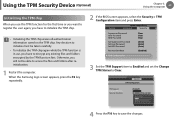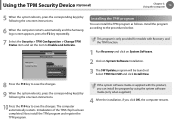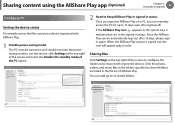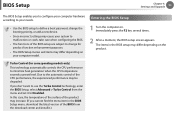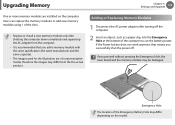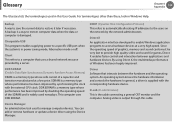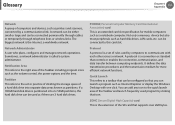Samsung NP530U4C Support Question
Find answers below for this question about Samsung NP530U4C.Need a Samsung NP530U4C manual? We have 3 online manuals for this item!
Question posted by erit on August 16th, 2015
How Much Ram Can I Add To My Samsung Np530u4c?
would like to add RAM, have built-in 4 GB, windows 8. can I add 8 GB mem card? would the HW and SW support it?
Current Answers
Related Samsung NP530U4C Manual Pages
Samsung Knowledge Base Results
We have determined that the information below may contain an answer to this question. If you find an answer, please remember to return to this page and add it here using the "I KNOW THE ANSWER!" button above. It's that easy to earn points!-
General Support
... RAM 1GB User Memory Internal Shared ~180MB Shared Memory Picture Messages, Files (Images, Videos, Sounds, Other files, Games and Apps) Mass Storage Yes Max Supported Downloadable...Phone: Menu, Settings, Menory settings, Memory card details, FORMAT, Yes Max Storage Size: Up To 16 GB Recommended Card Size: Up To 2 GB Folders Created At Format: Video, Sounds,... -
General Support
...or CD and create a new one of the tags from the Photo editor window to edit it and choose Apply Effect You can add effects to movie files as in the Music area. Photo album and choose ...an image file. The method to transmit files to the Phone area is installed, a separate MTP-supporting driver must be converted to other than Music, close MTP mode in the Click the second button from ... -
General Support
...My SCH-U940 (Glyde) Phone? System Memory Phone Memory ROM 128 MB RAM 64 MB User Memory Internal Memory Max Phonebook Entries 500 Total ...nbsp;MicroSD Card Type: MicroSDHC Format By Phone: Menu > Options > Tools > Format Card (1) > Settings & Information: Although this handset supports a larger capacity (8GB) memory card, 2 GB is ...
Similar Questions
Where To Buy Replacement Body/shell For Samsung Laptop?
original body has acquired dents and need to be replaced; samsung laptop model is np530u4c-s06ph
original body has acquired dents and need to be replaced; samsung laptop model is np530u4c-s06ph
(Posted by Anonymous-127516 10 years ago)
Maximum Ram For Np350v5c-s06in & Np550p5c-s05in
Could you please let me know maximum RAM accomodated by above mentioned 2 laptops from Samsung.?
Could you please let me know maximum RAM accomodated by above mentioned 2 laptops from Samsung.?
(Posted by shah9gaurang9 10 years ago)
How To Send Video Message On Laptop? Because When I Transfer It Shows As Picture
(Posted by jetmizz 10 years ago)