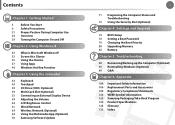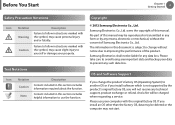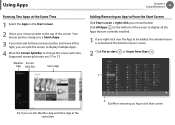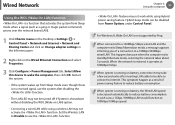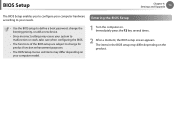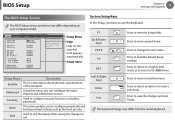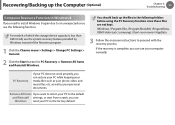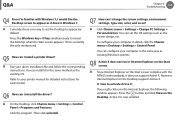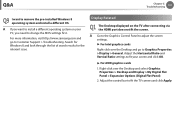Samsung NP300E5C Support Question
Find answers below for this question about Samsung NP300E5C.Need a Samsung NP300E5C manual? We have 3 online manuals for this item!
Question posted by janddthistle on May 7th, 2013
How Do I Chang The Ram
The person who posted this question about this Samsung product did not include a detailed explanation. Please use the "Request More Information" button to the right if more details would help you to answer this question.
Current Answers
Answer #1: Posted by bengirlxD on May 8th, 2013 12:32 PM
Watch this youtube video to see how to open your laptop and change your Ram.
Feel free to resubmit the question if you didn't find it useful.
Related Samsung NP300E5C Manual Pages
Samsung Knowledge Base Results
We have determined that the information below may contain an answer to this question. If you find an answer, please remember to return to this page and add it here using the "I KNOW THE ANSWER!" button above. It's that easy to earn points!-
General Support
...Log field. Vlingo for Mobile Modified UI with the new hardware wizard. Requirements COMPUTER Desktop/Laptop Computer Running 32bit Versions Of Either Microsoft Windows Vista w/Service Pack 2 or Microsoft Windows...nearly finished. Please power off . The Jack is recommended to the length of some changes found in a new window. For more , all open in this update. Windows may... -
General Support
...Microsoft ActiveSync. Depending on both to and from the handset or turn Bluetooth On Change the handset's Bluetooth visibility to On Connect the Bluetooth adaptor to the PC's USB port... music files both the PC & If your synchronization settings will appear. USB hubs and laptop PC docking stations have a microSD Memory Card, Memory Card Adaptor & Copyright protections may ... -
General Support
... of the Connection methods below: ActiveSync: Enables synchronization of the handset with ActiveSync. Tip: Changing the type of plug-in connection that is useful for quickly transferring files to and from phones,...onto a memory card residing within the handset or to My Storage Touch OK or Done to desktop or laptop PC's. What Are USB Settings And How Do I Use Them On My SCH-I920 (Omnia II) ...
Similar Questions
No Keyboard No Sense
How do I change ram without a keyboard. I have to replace it after also
How do I change ram without a keyboard. I have to replace it after also
(Posted by truendn19 4 years ago)
How Much Ram Can I Add To My Samsung Np530u4c?
would like to add RAM, have built-in 4 GB, windows 8. can I add 8 GB mem card? would the HW and SW s...
would like to add RAM, have built-in 4 GB, windows 8. can I add 8 GB mem card? would the HW and SW s...
(Posted by erit 8 years ago)
I Forgot My Passwords To My Samsung Np300e5c Laptop And I Can Only Turn It On
(Posted by metalmaniac 10 years ago)
New Laptop Np300e5c In Process Of Reboot Shut Off Now Corrupt Os How To Fix
(Posted by joshmoreau1986 11 years ago)
I Cant Install Windows 7 On My Samsung Np300e5c-a06us
Is Samsung Np300e5c-a06us Compatible For Windows 7?
Is Samsung Np300e5c-a06us Compatible For Windows 7?
(Posted by nrswo1 11 years ago)