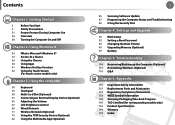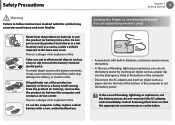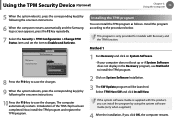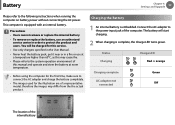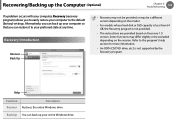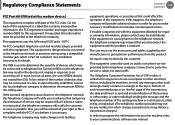Samsung NP880Z5E Support and Manuals
Get Help and Manuals for this Samsung item

View All Support Options Below
Free Samsung NP880Z5E manuals!
Problems with Samsung NP880Z5E?
Ask a Question
Free Samsung NP880Z5E manuals!
Problems with Samsung NP880Z5E?
Ask a Question
Most Recent Samsung NP880Z5E Questions
No Keyboard No Sense
How do I change ram without a keyboard. I have to replace it after also
How do I change ram without a keyboard. I have to replace it after also
(Posted by truendn19 4 years ago)
Samsung NP880Z5E Videos
Popular Samsung NP880Z5E Manual Pages
Samsung NP880Z5E Reviews
We have not received any reviews for Samsung yet.