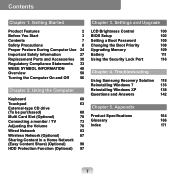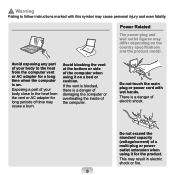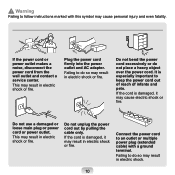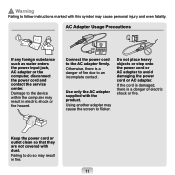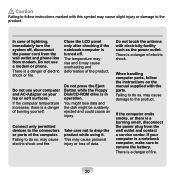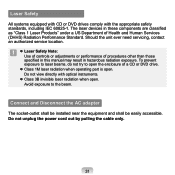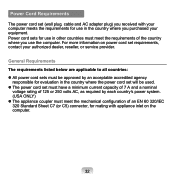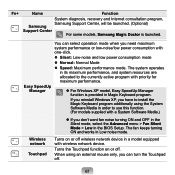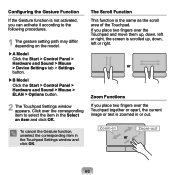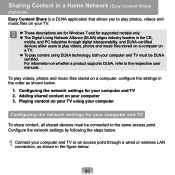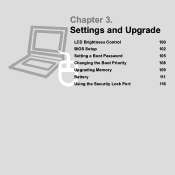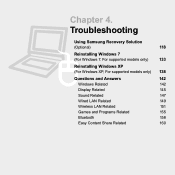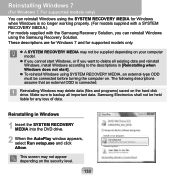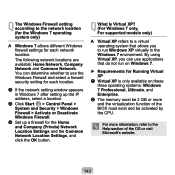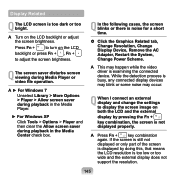Samsung N310 - KA05 - Atom 1.6 GHz Support and Manuals
Get Help and Manuals for this Samsung item
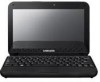
View All Support Options Below
Free Samsung N310 manuals!
Problems with Samsung N310?
Ask a Question
Free Samsung N310 manuals!
Problems with Samsung N310?
Ask a Question
Most Recent Samsung N310 Questions
How Much In Philippine Peso?
(Posted by bududs17 11 years ago)
Netbook Np-n310 Has Lost Windows 7 Completely And I Have No Disk Or Copy. Help!?
How do I reinstall windows 7 on my netbook without Disk?
How do I reinstall windows 7 on my netbook without Disk?
(Posted by Jamieafair 12 years ago)
How Do I Contact The Tech Department Of Samsung Laptops?
I am having trouble with my laptop, and do not know what is going on. And am having trouble getting ...
I am having trouble with my laptop, and do not know what is going on. And am having trouble getting ...
(Posted by ralphstegall 12 years ago)
Samsung N310 Videos
Popular Samsung N310 Manual Pages
Samsung N310 Reviews
We have not received any reviews for Samsung yet.