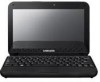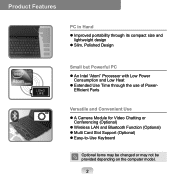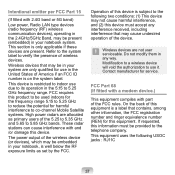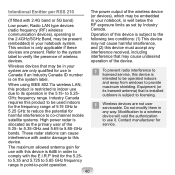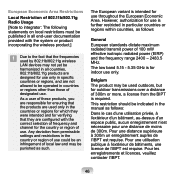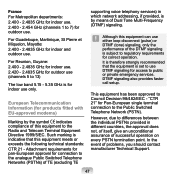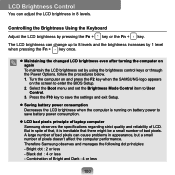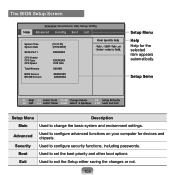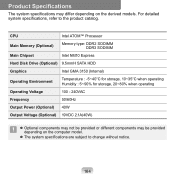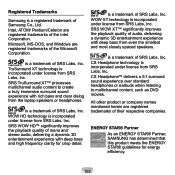Samsung N310 Support Question
Find answers below for this question about Samsung N310 - KA05 - Atom 1.6 GHz.Need a Samsung N310 manual? We have 1 online manual for this item!
Question posted by bududs17 on March 29th, 2013
How Much In Philippine Peso?
The person who posted this question about this Samsung product did not include a detailed explanation. Please use the "Request More Information" button to the right if more details would help you to answer this question.
Current Answers
Related Samsung N310 Manual Pages
Samsung Knowledge Base Results
We have determined that the information below may contain an answer to this question. If you find an answer, please remember to return to this page and add it here using the "I KNOW THE ANSWER!" button above. It's that easy to earn points!-
General Support
To configure the handsets USB settings follow the steps below: From the standby screen, press the left soft key to desktop or laptop PC's. USB (Universal Serial Bus) is a type of the following USB settings: Media Player: Sets Media Player to launch when a USB connection is detected (This ... -
General Support
... synchronization settings will be managed through Microsoft ActiveSync. USB hubs and laptop PC docking stations have not exhibited consistent stability with the PC Exchange PIN code... Synchronization is handled with your PC is a faster, easier way to connect your desktop or laptop PC and your PC is explained in standby mode, turn Bluetooth on Explore Navigate to pair ... -
General Support
If you have a laptop and want to attach it has three, you would usually connect to your TV with Macs. Note: 2008... DVI-D output jack. You do not support DVI to HDMI computer video connections Connecting Your TV to the optimum resolution for laptops are also compatible with your computer, follow these steps: Turn on most current Samsung TVs, follow these steps: Connect the HDMI...
Similar Questions
Samsung Np365e5c Running .86 Ghz
My Laptop is running at only .86 GHz. It is clocked 2.70 GHz. What shall I look for to remedy this?
My Laptop is running at only .86 GHz. It is clocked 2.70 GHz. What shall I look for to remedy this?
(Posted by gailsbox 7 years ago)
Maximum Memory Allowed On Samsung Laptop R480
Maximum memory allowed on Samsung laptop R480
Maximum memory allowed on Samsung laptop R480
(Posted by Anonymous-92695 11 years ago)
I Bought A Samsung Laptop Trying To Reboot With My Work Environment Cd But It Wo
My new samsung laptop will not reboot with my work Ch why is that and how can I fix that I could do ...
My new samsung laptop will not reboot with my work Ch why is that and how can I fix that I could do ...
(Posted by skhedair 11 years ago)
How Do I Contact The Tech Department Of Samsung Laptops?
I am having trouble with my laptop, and do not know what is going on. And am having trouble getting ...
I am having trouble with my laptop, and do not know what is going on. And am having trouble getting ...
(Posted by ralphstegall 12 years ago)
Download Samsung Laptop Np-rf511 Repair Manual User Guide And Mb Info Please.
I can't find any information pertaining to the repairs of this particular laptop.
I can't find any information pertaining to the repairs of this particular laptop.
(Posted by VargoVargas 12 years ago)