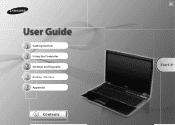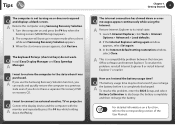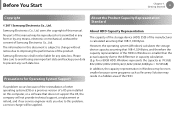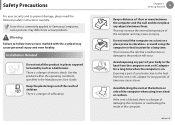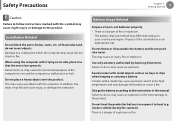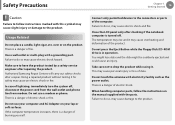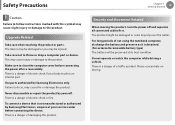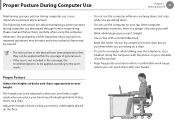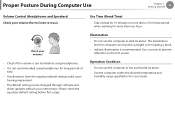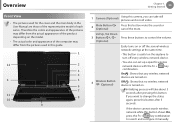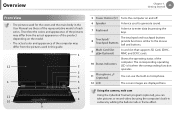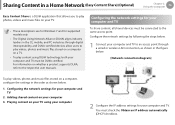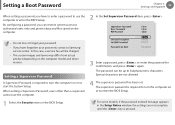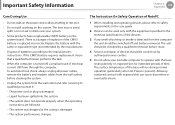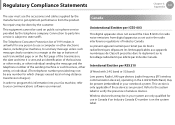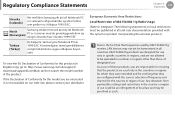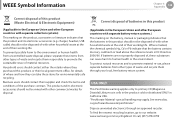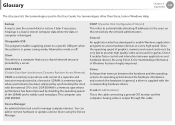Samsung NP-RF511 Support Question
Find answers below for this question about Samsung NP-RF511.Need a Samsung NP-RF511 manual? We have 1 online manual for this item!
Question posted by VargoVargas on August 2nd, 2011
Download Samsung Laptop Np-rf511 Repair Manual User Guide And Mb Info Please.
I can't find any information pertaining to the repairs of this particular laptop.
Current Answers
Related Samsung NP-RF511 Manual Pages
Samsung Knowledge Base Results
We have determined that the information below may contain an answer to this question. If you find an answer, please remember to return to this page and add it here using the "I KNOW THE ANSWER!" button above. It's that easy to earn points!-
General Support
...users hear my conversation? Pausing and resuming music to resume playback. to pause playback. When the phone and the device are compliant with laptops... Please read the instruction manual to get started and ... owners. More information is limited to the cost of repair and/or replacement... area Unless instructed in the User Guide, the user may automatically begin playing music.... -
General Support
...mode and in every 8 seconds. More information is available at high temperatures can damage ...as in a hot vehicle or in the User Guide, the user may the headset to the environment or ...phone. Will the headset interfere with laptops, PCs, and PDAs? Users are not tested or approved by...circumstances, attempt to perform service, adjustments or repairs on a call, press and hold the Multi... -
General Support
...Information and Iinformation on the unit, whether in shipping. The Warranty information for your Bluetooth Headset is shown in the manual which was originally purchased or qualified service center. It must be limited to the repair... consumable components such as free of defects in the User Guide, the user may have an accessory repaired, please To view the Samsung Limited Warranty for the...
Similar Questions
Boot From Usb Problem
when i power on laptop then i want to enter bios setup fastly butt f2 key is not working and pc boot...
when i power on laptop then i want to enter bios setup fastly butt f2 key is not working and pc boot...
(Posted by Jahanzaibghulam7 2 years ago)
After Service Under Warrenty
I has samsung notebook np-rf511-s06ae in kuwait i had a problem with hdd after service under warenty...
I has samsung notebook np-rf511-s06ae in kuwait i had a problem with hdd after service under warenty...
(Posted by mskbsn 10 years ago)
Samsung Np-r522
only power lamp lit and cannot start boot, what's wrong ? btw, is there any link for the service / ...
only power lamp lit and cannot start boot, what's wrong ? btw, is there any link for the service / ...
(Posted by Anonymous-81346 11 years ago)
Service Manual
Hi , i would like to know where to find service(repair) manual for samsung p460-44g . I need to know...
Hi , i would like to know where to find service(repair) manual for samsung p460-44g . I need to know...
(Posted by constantinmd 13 years ago)