Samsung NP-N310 Support and Manuals
Get Help and Manuals for this Samsung item
This item is in your list!
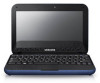
View All Support Options Below
Free Samsung NP-N310 manuals!
Problems with Samsung NP-N310?
Ask a Question
Free Samsung NP-N310 manuals!
Problems with Samsung NP-N310?
Ask a Question
Samsung NP-N310 Videos
Popular Samsung NP-N310 Manual Pages
User Guide - Page 6
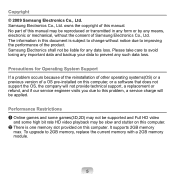
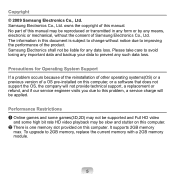
...-installed on this computer. Samsung Electronics shall not be slow and stutter on this manual. Precautions for any data loss. To upgrade to this problem, a service charge will be reproduced or transmitted in this document is one memory slot provided on this computer, or a software that does not support the OS, the company will not provide technical support, a replacement...
User Guide - Page 8
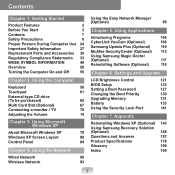
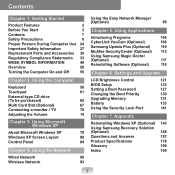
...
Using Samsung Recovery Solution
(Optional)
148
Questions and Answers
157
Product Specifications
178
Glossary
190
Index
194
Using the Computer
Keyboard
58
Touchpad
61
External-type CD drive
(To be purchased)
65
Multi Card Slot (Optional)
67
Connecting a monitor / TV
70
Adjusting the Volume
74
Chapter 3. Settings and Upgrade
LCD Brightness Control
121
BIOS Setup...
User Guide - Page 40


... the equipment until the problem is resolved. The Telephone Consumer Protection Act of 1991 makes it unlawful for any number for repair or warranty information, please contact your local distributor. No repairs may be any person to use the accessories and cables supplied by the manufacturer to maintain uninterrupted service.
If trouble is experienced with the...
User Guide - Page 102
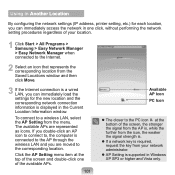
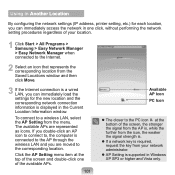
... item at the top of the screen and double-click one click, without performing the network setting procedures regardless of your network administrator.
AP Setting is supported in Windows XP SP3 or higher and Vista only. To connect to the corresponding location. If you double-click an AP icon to connect to, the computer...
User Guide - Page 108


Troubleshooting Functions
SAMSUNG Magic Doctor (Optional) SAMSUNG Magic Doctor is not provided.
107 The system diagnosis function enables users to diagnose system problems without assistance from others.
Samsung Recovery Solution (Optional) Samsung Recovery Solution provides a Restore Function that enables you to easily restore your computer to easily save your computer's ...
User Guide - Page 113
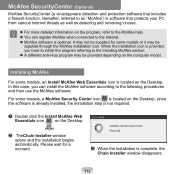
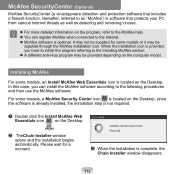
..., a McAfee Security Center icon is located on the Desktop. Please wait for some models, an Install McAfee Web Essentials icon is located on the Desktop, since the software is already installed, the installation step is not required. x TheChain Installer window opens and the installation begins automatically. It may not be supplied for a moment. McAfee SecurityCenter (Optional)
McAfee...
User Guide - Page 121


Settings and Upgrade
LCD Brightness Control
121
BIOS Setup
123
Setting a Boot Password
127
Changing the Boot Priority
130
Upgrading Memory
131
Battery
133
Using the Security Lock Port
141 Chapter 6.
User Guide - Page 129
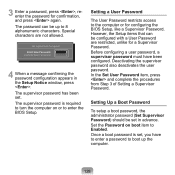
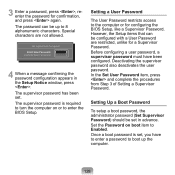
... been set in the Setup Notice window, press .
In the Set User Password item, press and complete the procedures from Step 3 of Setting a Supervisor Password. Setting Up a Boot Password
To setup a boot password, the administrator password (Set Supervisor Password) should be set . Once a boot password is required to turn the computer on boot item to enter the BIOS Setup. The password can...
User Guide - Page 134


... printed on battery power without connecting the AC power. Please refer to the following instructions when running the computer on the battery and the safety instructions in the User Manual before using the battery.
Never heat the battery pack, put it near or in the User Manual. Installing/Removing the Battery
1 Shutdown the system, close the LCD panel and place...
User Guide - Page 138


You can set LCD brightness, power status, and color quality. This product displays the battery life in order to configure the detailed settings.
User Settings Mode This mode allows you change the power settings, the properties in general mode.
Usage Mode of Samsung Battery Manager The maximum battery mode
optimizes the system operation speed to increase the battery run...
User Guide - Page 148
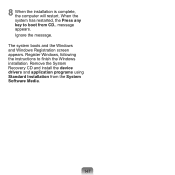
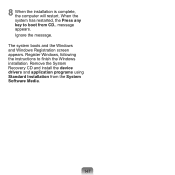
.... The system boots and the Windows and Windows Registration screen appears. When the system has restarted, the Press any key to finish the Windows installation. Register Windows, following the instructions to boot from the System Software Media.
147 Remove the System Recovery CD and install the device drivers and application programs using Standard Installation from CD.. 8 When the...
User Guide - Page 149


... backup data.
148
The screen images in this function, you can easily restore your computer to a previous, normal state without using the System Recovery Media or the Windows Installation CD, when your computer is no longer working properly or fails to boot up due to a problem. Using Samsung Recovery Solution (Optional)
Samsung Recovery Solution provides a Restore Function that enables you...
User Guide - Page 151
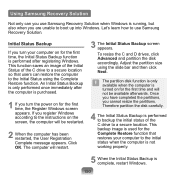
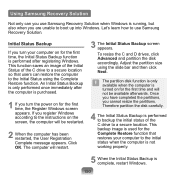
... only performed once immediately after registering Windows. Once you have completed the partitions, you turn the power on for the Complete Restore function that users can you register Windows according to the instructions on for the first time and will not be restarted.
2 When the computer has been restarted, the User Registration Complete message appears. Therefore partition...
User Guide - Page 152


... is running: Click Start > All Programs > Samsung > Samsung Recovery Solution > Samsung Recovery Solution.
- The touch screen function is not supported in Restoration mode and the Samsung Recovery Solution screen appears. Quick Restore provides Basic Restore and Complete Restore (Computer Initial Status Restore) options.
1 - When Windows is started.
If you select a symptom, a recommended...
User Guide - Page 177


...: Norton Antivirus) Even when you have installed Norton AntiVirus on one computer may cause system conflicts.
Remove one from the Internet. Check the following programs which Windows can detect and select one of Automatic Updates window, select Automatic (recommended). A2 Set up to configure the registration settings. A5 If Windows does not recognize the existence of an...
Samsung NP-N310 Reviews
Do you have an experience with the Samsung NP-N310 that you would like to share?
Earn 750 points for your review!
We have not received any reviews for Samsung yet.
Earn 750 points for your review!

