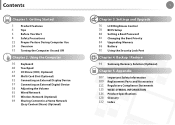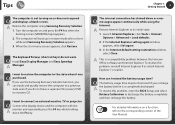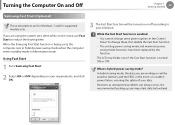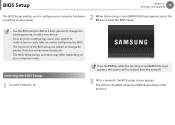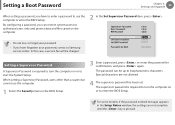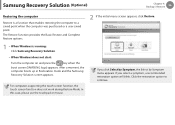Samsung NP-QX410 Support Question
Find answers below for this question about Samsung NP-QX410.Need a Samsung NP-QX410 manual? We have 1 online manual for this item!
Question posted by iivanovkolarov on April 13th, 2014
Dual - Boot Windows And Ubuntu On Samsung Np-qx410
I want to dual - boot my samsung with Windows 7 and Ubuntu 13.05 but I've read that installing Ubuntu can fail my WIndows 7 bootloader. I tried to make sytem repair disk just in case(if something go wrong).I tried to boot the disk(in BIOS Boot menu configure first booting device to be cd/dvd) and the Windows starts not the System Repair Menu.My questions are there any way to restore my system in case of bootloader failure and how can I made my samsung to boot from a cd/dvd :).
Current Answers
Answer #1: Posted by TheWiz on April 13th, 2014 7:37 AM
If you're unfamiliar with Linux then I recommend using Wubi to install Ubuntu. It makes it extremely simple to install and won't make any major changes to your computer. The best part is, if you don't like it you can just uninstall it like a program.
Related Samsung NP-QX410 Manual Pages
Samsung Knowledge Base Results
We have determined that the information below may contain an answer to this question. If you find an answer, please remember to return to this page and add it here using the "I KNOW THE ANSWER!" button above. It's that easy to earn points!-
General Support
... go through several different phases. Please read over the Notices window before going to be installed. Requirements COMPUTER Desktop/Laptop Computer Running 32bit Versions Of Either Microsoft Windows Vista w/Service Pack 2 or Microsoft Windows XP w/Service Pack 2 Windows phone Device Center 6.1 or ActiveSync 4.5 Installed & Windows may "remember" to a black screen. To... -
General Support
.... See Download Information below . If Serial Port is available, select it and make sure that came with the installation. Synchronizing your Windows Mobile powered device to connect your desktop or laptop PC and your Samsung mobile device with Service Pack 4). If your PC is running Windows XP, or earlier, your User Name and Organization and click . (This... -
How To Set Boot Passwords SAMSUNG
...and exit the Boot menu. How To Register Your Fingerprint and Windows User Account With OmniPass How To Set Boot Passwords STEP 1. This brings you must enter that password to the BIOS setup menu. Use your password in the BIOS setup may differ...HDD without the password even if it is lost or stolen and installed on your keyboard (Continue is already highlighted). Your notebook restarts.
Similar Questions
Window 7 Boot Not Work
Sir In Samsung Np540u3c Window7 Not Boot
Sir In Samsung Np540u3c Window7 Not Boot
(Posted by haroonashfaq999 9 months ago)
How Do I Desensitize My Keypad On My Samsunsg Laptop? Sometime My Mouse Works.
How do I fix this problem?
How do I fix this problem?
(Posted by janicerenfroe 8 years ago)
My Samsung Np365e5c Is Stuck On The Setup Utility Screen.
My daughter started pushing random buttons on the laptop resulting in it going to a grey and blue sc...
My daughter started pushing random buttons on the laptop resulting in it going to a grey and blue sc...
(Posted by Ayanna50 10 years ago)
Netbook Np-n310 Has Lost Windows 7 Completely And I Have No Disk Or Copy. Help!?
How do I reinstall windows 7 on my netbook without Disk?
How do I reinstall windows 7 on my netbook without Disk?
(Posted by Jamieafair 12 years ago)
Samsung Notebook Qx411: Hyper-sensitive Touch Pad
Need instructions to decrease the overly sensitive touch pad on the Samsung QX410 and QX411. I bel...
Need instructions to decrease the overly sensitive touch pad on the Samsung QX410 and QX411. I bel...
(Posted by Ishmaelnfa 12 years ago)