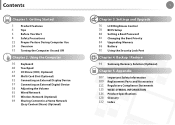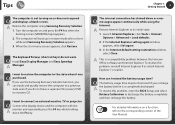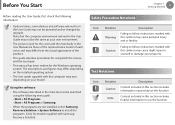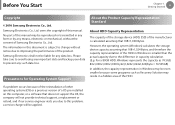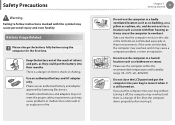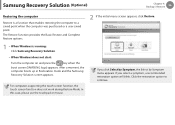Samsung NP-QX410 Support Question
Find answers below for this question about Samsung NP-QX410.Need a Samsung NP-QX410 manual? We have 1 online manual for this item!
Question posted by Ishmaelnfa on July 23rd, 2011
Samsung Notebook Qx411: Hyper-sensitive Touch Pad
Need instructions to decrease the overly sensitive touch pad on the Samsung QX410 and QX411. I believe this to be a design flaw and Samsung apparently doesn't have a fix.
Thanks
Current Answers
Answer #1: Posted by reganashby on August 22nd, 2011 11:57 AM
I'm sorry this isn't an answer, but I'm sure you'll be happy to know that I am experiencing the exact same problem. I can barely get work done some days because the touchpad continuously is manipulated by the smallest palm movments. I'd say 20% of the time, my cursor has moved completely away from where I was typing because my palm (which obviously has to hover over the touchpad to type) accidentally touches it. It is a major design flaw and it drives me nuts. Plus, having the click buttons underneath the touch pad is ridiculous. Now I can only have one finger on the pad as opposed to my old VAIO where I could leave my left finger on the button and manipulate the touchpad with my right without the two affecting one another. Did they not do any testing on this thing before they shipped it out?
Answer #2: Posted by phoes on October 6th, 2011 2:02 PM
I had the same problem and found a 3rd party program called TouchpadPal which disables the touchpad when the keys are being used. It is small and even better is free (donations accepted). It has worked well for me though I still dislike the ELAN Touchpad in my QX410).
Learn more about it and download the software here:
http://download.cnet.com/TouchpadPal/3000-2084_4-75012436.html#rateit
Related Samsung NP-QX410 Manual Pages
Samsung Knowledge Base Results
We have determined that the information below may contain an answer to this question. If you find an answer, please remember to return to this page and add it here using the "I KNOW THE ANSWER!" button above. It's that easy to earn points!-
General Support
... Words From The T9 Dictionary On My SPH-M620? How Do I Create Or Delete Calendar Events On My SPH-m620 (UpStage)? How Do I Adjust The Touch Pad Sensitivity On My SPH-m620 (UpStage)? Why Is My SPH-m620 (UpStage) No Longer Recognizing Voice Commands? Connectivity Settings & How Do I Record Video With My... -
General Support
...Instructions If a firmware upgrade is available for your YP-Z5, it into the Samsung YP-Z5 Data folder. Right click on the Start button, and then left click Explore to the Menu screen. Select [Upgrade] to select [Settings] and then press the [Touch Pad...DATA file will be displayed. Check Version using the [Touch Pad]. To Upgrade Firmware Download the available firmware from your ... -
General Support
... the Mute boxes of your TV and laptop are below. Important: You may need a PC audio out (stereo mini) jack on your laptop and a stereo mini in jack or ...fixes the problem. Click OK when done. Converters change the VGA output of the inputs you cannot use to at stores such as a monitor for instructions on how to get audio from your laptop ...
Similar Questions
What Will Be The Cost If Im Going To Change The Motherboard Of My Np500p4c-s05ae
What will be the cost if Im going to change the motherboard of my NP500P4C-S05AE model?
What will be the cost if Im going to change the motherboard of my NP500P4C-S05AE model?
(Posted by bhongdenal 3 years ago)
How Do I Desensitize My Keypad On My Samsunsg Laptop? Sometime My Mouse Works.
How do I fix this problem?
How do I fix this problem?
(Posted by janicerenfroe 8 years ago)
Dual - Boot Windows And Ubuntu On Samsung Np-qx410
I want to dual - boot my samsung with Windows 7 and Ubuntu 13.05 but I've read that installing Ubunt...
I want to dual - boot my samsung with Windows 7 and Ubuntu 13.05 but I've read that installing Ubunt...
(Posted by iivanovkolarov 10 years ago)
Can Pad Sensitivity Be Adjusted On Np300e5c
cursor moves without command
cursor moves without command
(Posted by bernard2hick 11 years ago)
Download Samsung Laptop Np-rf511 Repair Manual User Guide And Mb Info Please.
I can't find any information pertaining to the repairs of this particular laptop.
I can't find any information pertaining to the repairs of this particular laptop.
(Posted by VargoVargas 12 years ago)