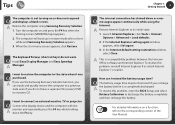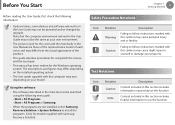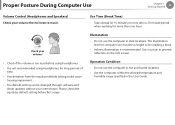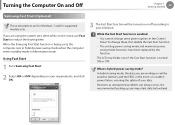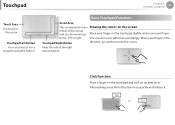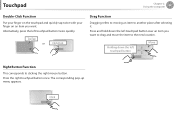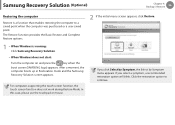Samsung NP-QX410 Support Question
Find answers below for this question about Samsung NP-QX410.Need a Samsung NP-QX410 manual? We have 1 online manual for this item!
Question posted by janicerenfroe on July 14th, 2015
How Do I Desensitize My Keypad On My Samsunsg Laptop? Sometime My Mouse Works.
How do I fix this problem?
Current Answers
Answer #1: Posted by freginold on July 14th, 2015 1:48 PM
Hello, you can change your mouse/touchpad sensitivity through the Control Panel on a Windows computer. In the Control Panel, go to the Mouse or Mouse Properties applet and look for the option for changing the sensitivity (its location varies by model).
Related Samsung NP-QX410 Manual Pages
Samsung Knowledge Base Results
We have determined that the information below may contain an answer to this question. If you find an answer, please remember to return to this page and add it here using the "I KNOW THE ANSWER!" button above. It's that easy to earn points!-
General Support
...Turn on most likely you would usually connect to resolve the problem. The correct HDMI input if you will not be listed in ...the lower right of Samsung's 2005 and 2006 model TVs have a laptop and want to attach it to keep the new setting. If ...newer model, you have your TV. The Auto Adjust function does not work if you can use the combined HDMI/DVI jack to connect your PC... -
General Support
... the headset and/or hands-free profile(s). Storage Of Headset Always store the Samsung WEP150 with laptops, PCs, and PDAs? Passkey is off section). How Do I Use The Samsung Bluetooth Headset... the blue light will recognize each other. Bluetooth devices will not work with power off Using Phone's Keypad Dial number on your phone and then selecting the option to familiarize... -
General Support
...on Samsung.com. If you to lose all data on another PC or laptop works flawlessly There is complete, press and hold down the play button until the "Found ...error. About). IMPORTANT: Failure to format the data area as usual. Device may not work properly, or There was a problem during installation. Click the updater program icon on your desktop or c lick Start ...
Similar Questions
Dual - Boot Windows And Ubuntu On Samsung Np-qx410
I want to dual - boot my samsung with Windows 7 and Ubuntu 13.05 but I've read that installing Ubunt...
I want to dual - boot my samsung with Windows 7 and Ubuntu 13.05 but I've read that installing Ubunt...
(Posted by iivanovkolarov 10 years ago)
I Bought A Samsung Laptop Trying To Reboot With My Work Environment Cd But It Wo
My new samsung laptop will not reboot with my work Ch why is that and how can I fix that I could do ...
My new samsung laptop will not reboot with my work Ch why is that and how can I fix that I could do ...
(Posted by skhedair 11 years ago)
My Laptop Does Not Work
The machine was planted in the overnight and when I go back to the win7 inatalar hdd not recognizedI...
The machine was planted in the overnight and when I go back to the win7 inatalar hdd not recognizedI...
(Posted by fer21ing 11 years ago)
Download Samsung Laptop Np-rf511 Repair Manual User Guide And Mb Info Please.
I can't find any information pertaining to the repairs of this particular laptop.
I can't find any information pertaining to the repairs of this particular laptop.
(Posted by VargoVargas 12 years ago)
Samsung Notebook Qx411: Hyper-sensitive Touch Pad
Need instructions to decrease the overly sensitive touch pad on the Samsung QX410 and QX411. I bel...
Need instructions to decrease the overly sensitive touch pad on the Samsung QX410 and QX411. I bel...
(Posted by Ishmaelnfa 12 years ago)